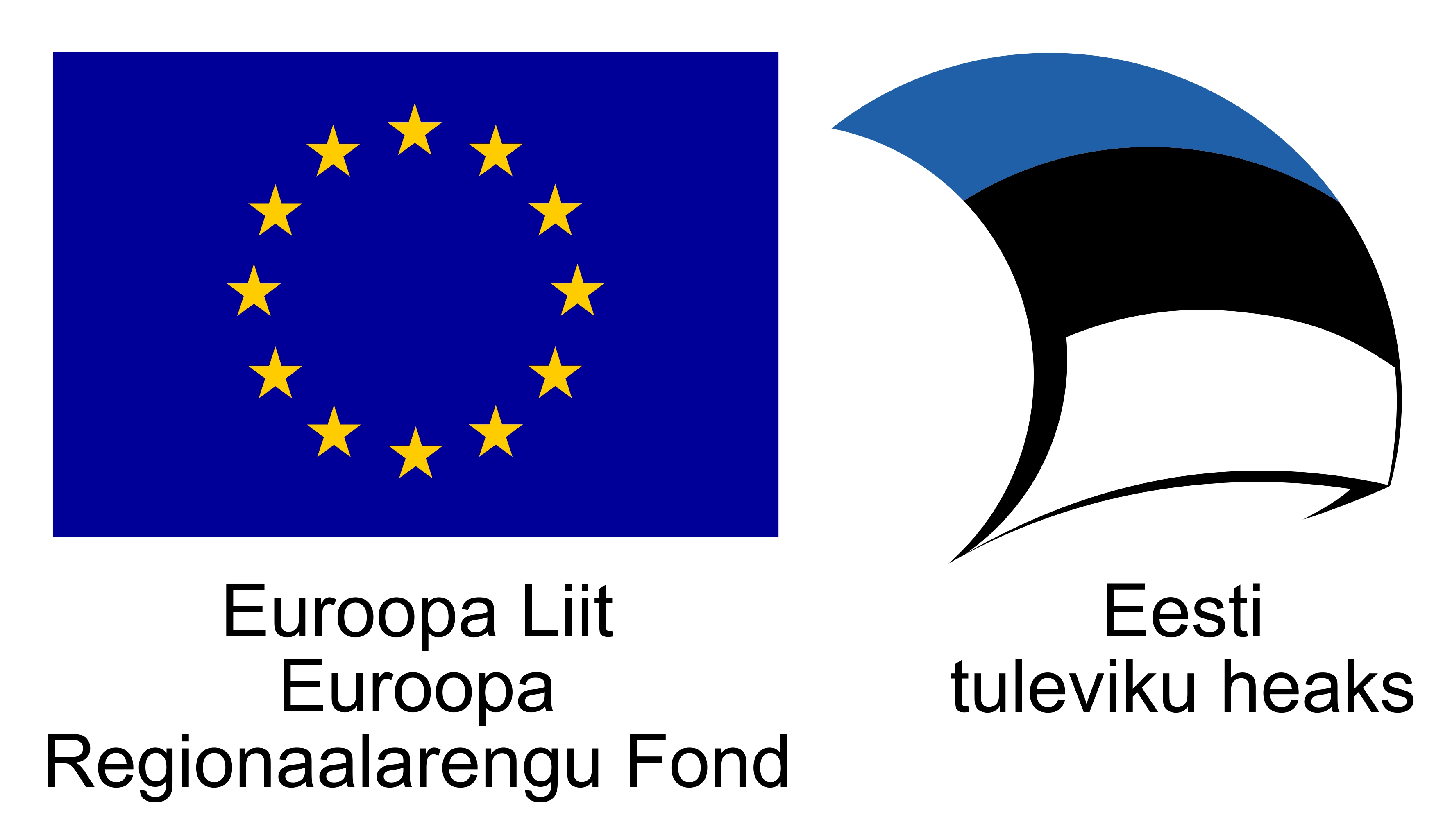TOP 5 mistakes in unmoderated user testing projects.

First things first: What is unmoderated user testing?
Unmoderated testing is not guided and the participant completes tasks and answers questions at their own speed and on their own time. Sharewell stats shows that first results of remote user testing are delivered in 3 hours. That is gazillion times faster than has ever been possible before!
We have already covered unmoderated user testing advantages in detail previously. This article will point out the 5 most common mistakes that we have noticed in unmoderated testing projects.
Ready? Let’s dive in!
#1 Not setting a clear goal
Firstly, one of the biggest mistakes is not setting a clear goal for the project. You need to ask yourself; why are you testing in the first place? This is the first step to ensure that the usability or user test will help increase conversion rates for your business. Setting your goals will show a clear direction. Take a paper and write down the purpose of the test now.
#2 Not setting the right tasks
Setting the tasks for users to go through is the core of the user or usability testing project. So, how do you know if you’re setting the right tasks? Key points should be identified such as:
- Are the tasks in line with the goal?
- Where are the areas that need more clarity?
- Where are the areas that you know might be a bit of a problem area already?
You want to make sure that you’re getting users to complete specific tasks. In unmoderated testing, the activities that you want the participants to carry out have to be even more carefully written than the tasks for moderated user sessions.
Remember that participants cannot ask for clarification if they don’t understand the instructions, and you can’t ask them to try again if they do the wrong thing. Write them so clearly, so users couldn’t misinterpret your instructions and perform the right task.
We understand that running tests for the first time can be edgy. That’s why all new accounts get 1 unmoderated testing with 2 users for free. Create and conduct the test– see if users understand your questions correctly and learn from the mistakes. Then conduct another one with a larger audience and more confidence.
You got this!
#3 Not recruiting the right users for the test
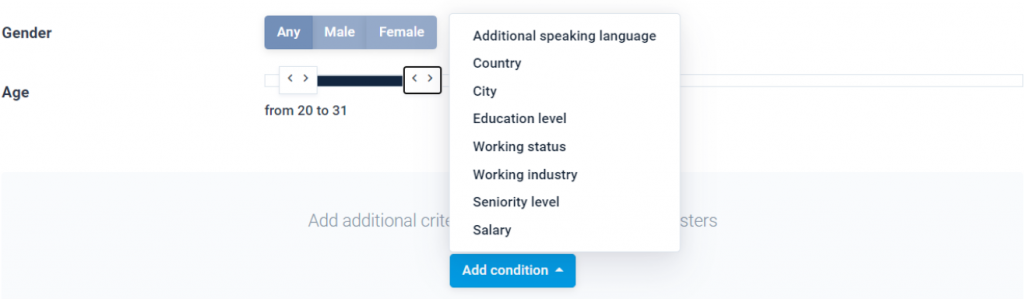
Another mistake often made is not recruiting the right users into the study. Setting the filters correctly is a key element in usability & user testing. You want to have an accurate representation of your users to capture the most realistic responses. Think through whose opinion is the most valuable? Who is the target audience? Who will/ are using the product?
Let’s say that you are in a banking business in Poland and want to see how people interact with your pension offer. Persons in their early 20’s and 30’s probably aren’t going to be as helpful. The younger audience might not be as familiar with that offering and may not give reliable feedback. Also, you (probably) want them to be living in Poland and be fluent in Polish. So think it through carefully. Getting the most realistic response from your target audience ensures reliable feedback that can be implemented into a new design on the site.
With Sharewell you can easily select participants based on:
- Gender
- Age
- Speaking language
- Country
- City
- Educational level
- Working status
- Working industry
- Seniority level
- Salary
You can also use screeners to filter out people that match your target audience’s needs.
#4 Not planning a time to analyze the test results
Plan your time to review results ahead. It can be a challenge to analyze the feedback accurately and turn it into clear and actionable results. From this, key problems identified could be missed on your site. The videos produced need to be observed in full detail to ensure all key findings are identified. Such as:
- Examining what users are doing on your site;
- How they are navigating,
- Where they are clicking etc.
You should plan time to actually observe and analyze this data. With Sharewell it will take less time than old-school-methods. You can depend on that with us you’ll have:
- Video-recorded responses automatically and with option to download them anytime.
- Everything that the user says is transcribed automatically, and you can just copy-paste the text.
- Ability to track the mouse movements
- Clear way of seeing how long it took for a test user to complete one particular task.
#5 Not setting clear actions
When have you found all the data from the study? What to do next? You have to create an action plan for improvements. Our test users will identify the priority of tasks and actions that need to be taken. This can be achieved by recognizing the severity score of each finding. The severity of a usability problem is a mixture of three factors:
- The regularity with which the problem occurs: Is it regular or rare?
- The influence of the issue: is it easy or difficult for the users to overcome?
- The tenacity of the problem: Is it a one-time thing that users can overcome once they know about it, or will users repeatedly be bothered by it?
Then you need to prioritize the next steps. This can be done by quantifying the data. For example, you can calculate how long it took each user to complete a task and allow the user to rate the difficulty of each task. You can find some metrics in the article we have published before.
From this, you should identify a clear set of actions and start delegating. When you have implemented improvements, create another session to see if users complete the tasks faster, better, and more satisfied!
Are you a beginner? Download a free user testing checklist and ensure you didn’t forget anything.
You got this! And if you need a hand, please know that we are here for you.
To your success!