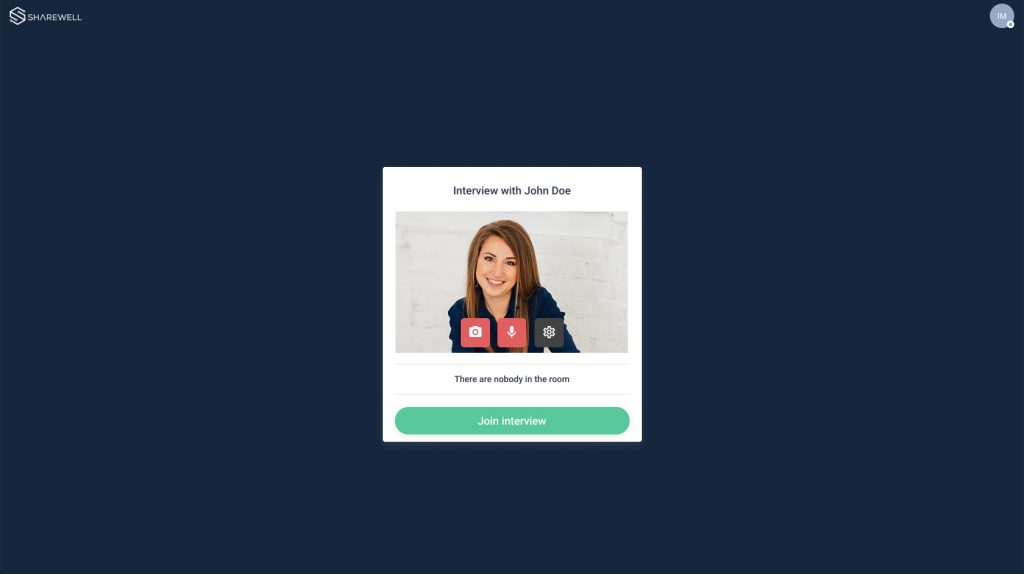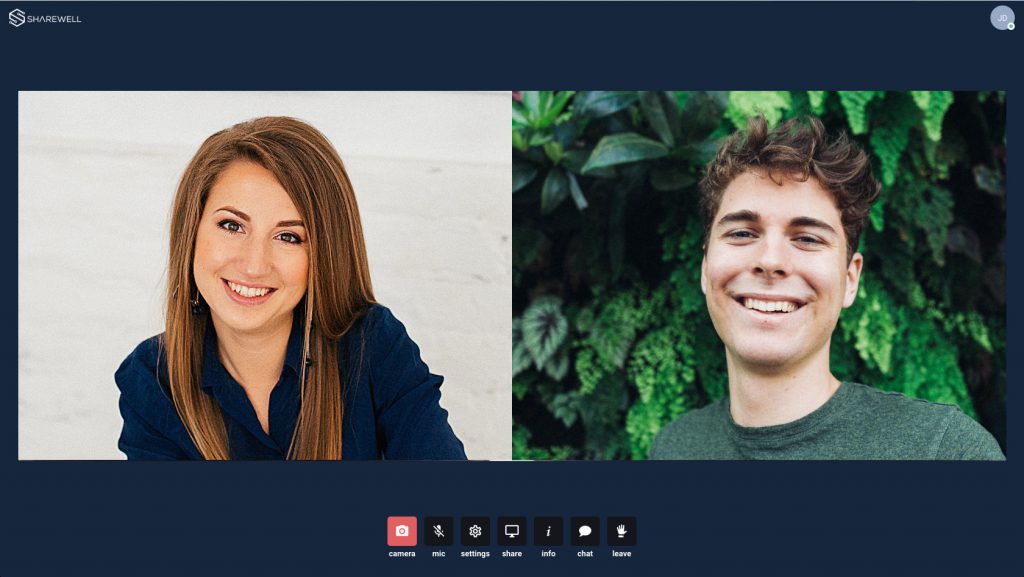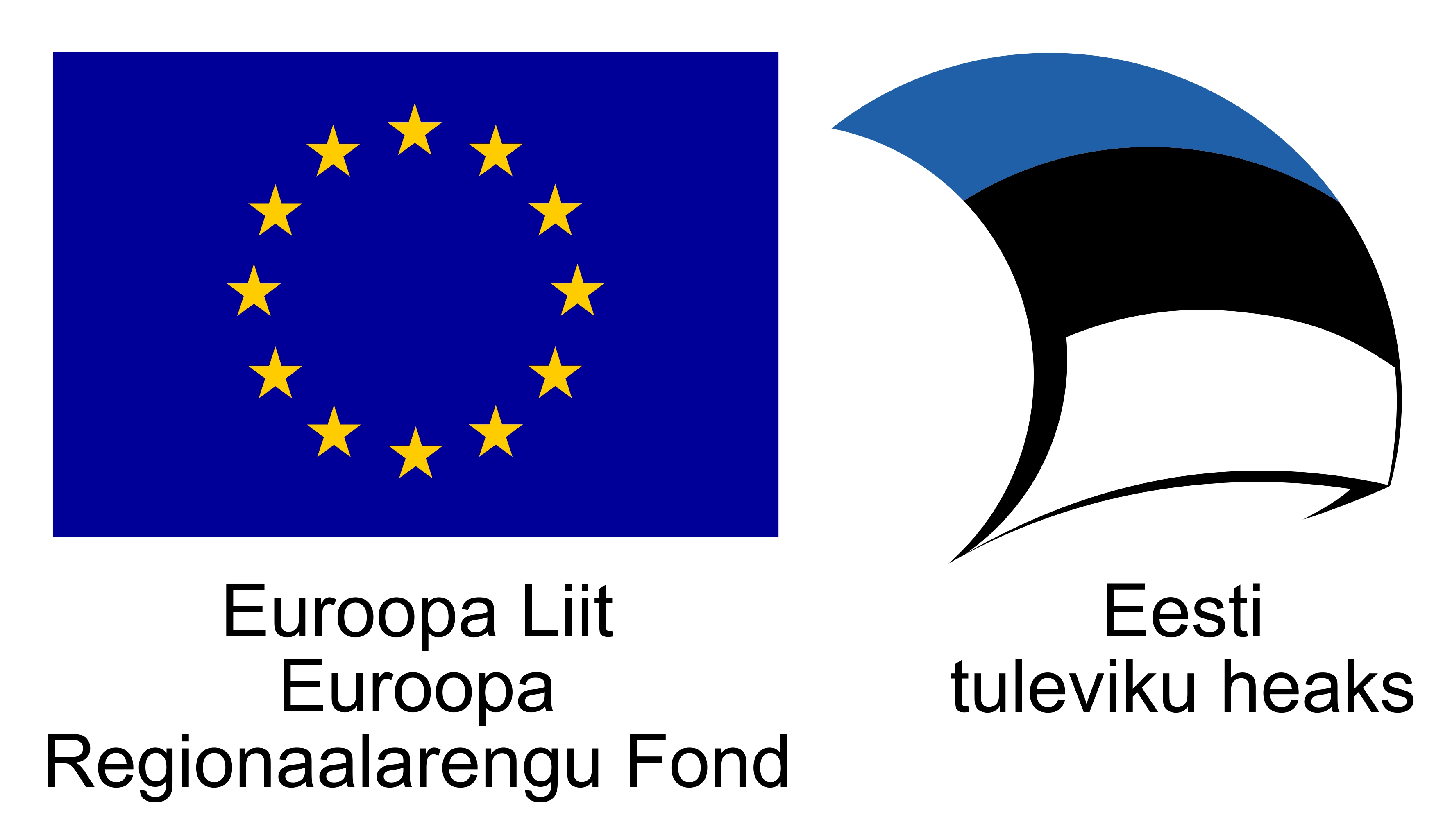Moderated user testing with Sharewell
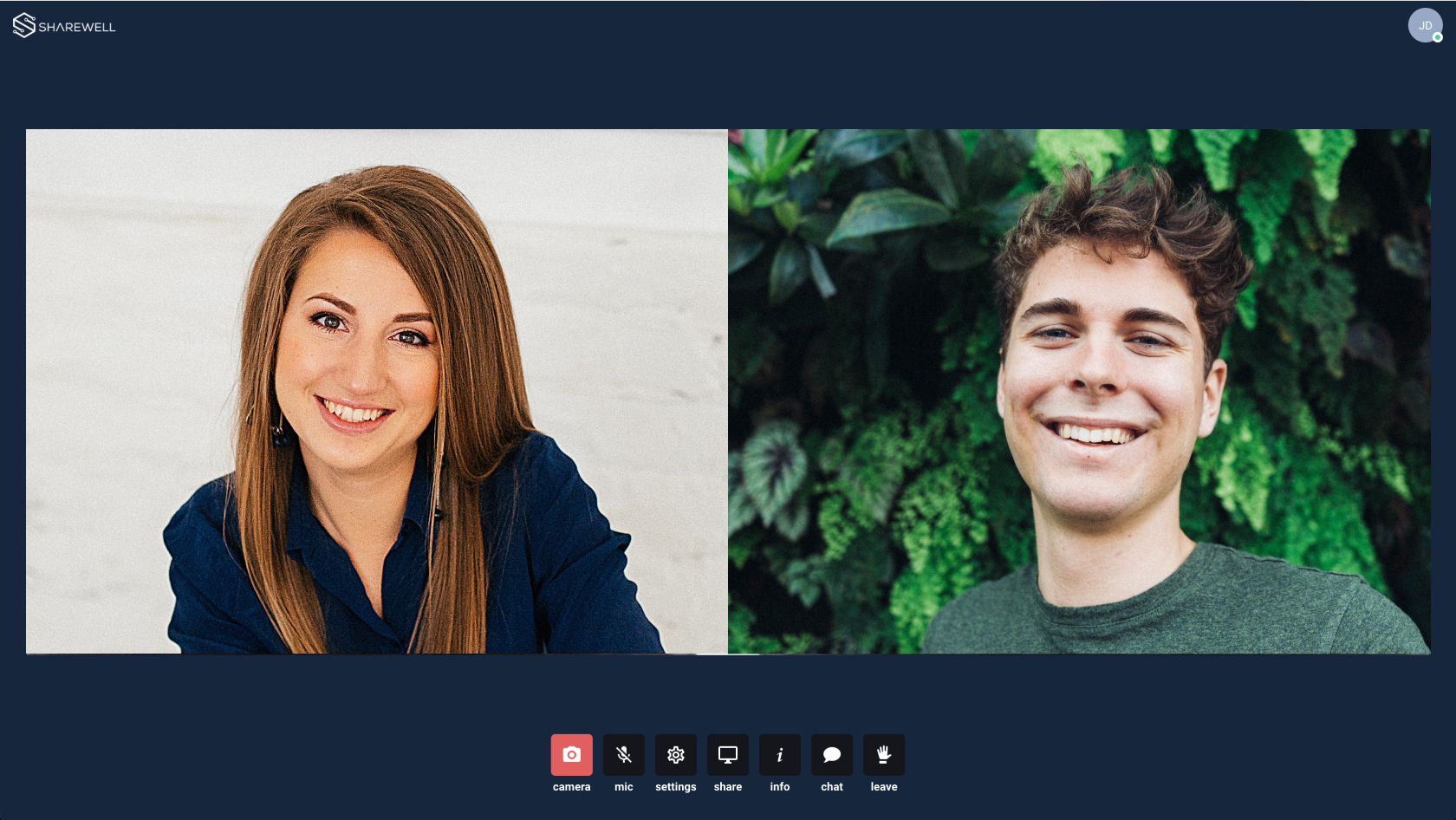
What is moderated user testing?
Moderated user testing can also be done online, with face-to-face meetings with testers. A moderated test is essentially a live interview with test participants, during which you guide them through tasks, answer their questions, and reply to their feedback in real-time. Moderated testing is also incredibly adaptable, allowing the test plan to be changed right in the middle of a session.
Having one-on-one interviews on the topic of your website will unveil a lot more than just having the participant follow a set of steps and complete tasks on their own. Moderators will have an opportunity to ask follow-up questions and develop the scenarios or questions they created into more specific topics.
In the case of unmoderated tests, users might completely misunderstand the direction of the task, complete it in the wrong way or not complete them at all. When this happens, the test can become derailed: users might end up on the wrong page for the next task, or they will not be able to answer the questions following the confusing task.
However, if the test is moderated, the moderator can lead the tester in the right direction and get the test back on track again. While the moderator should never interfere with testers’ instincts, having a moderator can be beneficial in salvaging a test that would have otherwise flopped.
The calendar and meetings booking
The heart of our moderated user testing is the calendar. On Sharewell’s platform, the calendar is accessible right after you launch the moderated test. It allows you to create and manage new time slots for meetings, remove existing ones and see all the necessary information about your future meetings. Just fill in a time slot that fits your needs and Sharewell will find an appropriate participant for the interview.
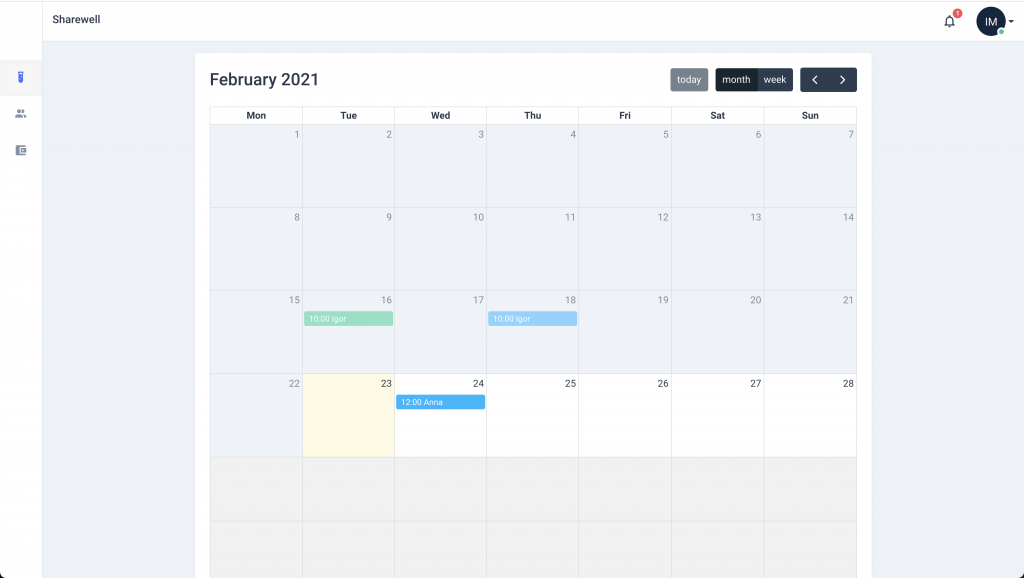
At the core of our recruitment process, we send invitations to potential participants that perfectly fit your target audience. Testers also get access to a slot booking page, where they can see all available interview times made available by the researcher. If any slot fits the tester’s timetable as well, they can then book that time. The researcher will get a notification as soon as someone has booked one of the open timeslots.
Access to the meeting room will be available to both parties after a timeslot has been booked. The meeting room is a video call application, developed specifically by Sharewell’s team. This application makes face-to-face testing comfortable and provides additional tools to make moderating easier.
Both parties can join the meeting room 15 minutes before it starts. In addition to the researcher and the tester, watchers can also join the room. A watcher can see the interview in real-time, but cannot interact.
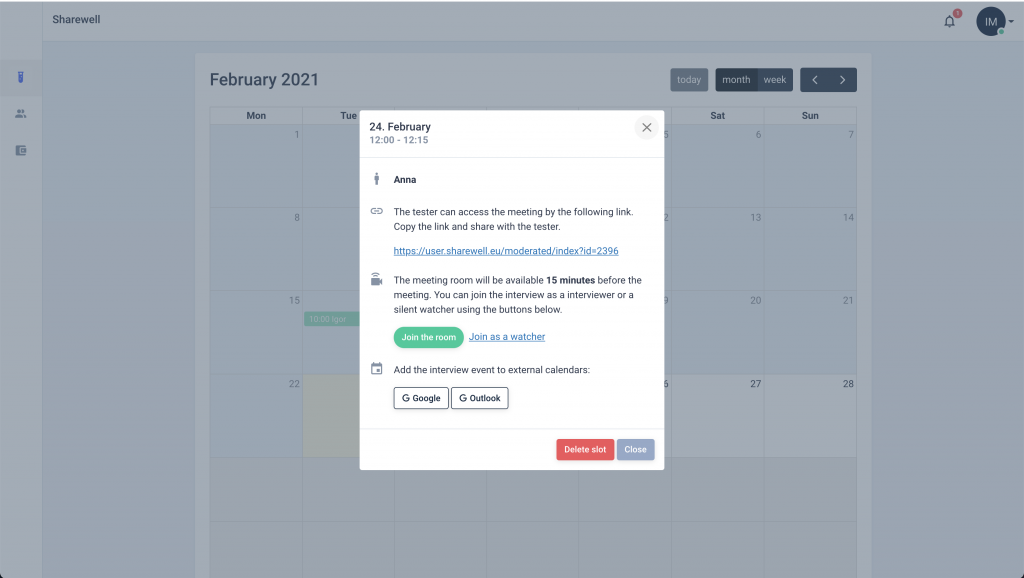
Before you can join the actual meeting the application will provide you with a basic media setup screen. Here you can configure your environment – your web camera, microphone and audio system. The screen also shows you basic information about the meeting and if there are any participants in the room already.
When both the researcher and the tester have joined the room, the moderated test is automatically counted as started. As soon as the room starts recording the interview, a time counter will pop up at the top of the application. You can start your one-on-one interview now!
The text chat is also accessible to both parties. You can use it to share links, thoughts or use it as a backup if you have problems with audio configuration and do not hear each other. You can also share any necessary links in the chat if you need the tester to visit a specific website during the interview.
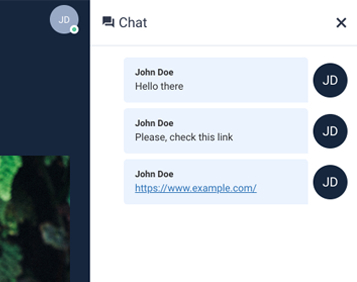
The video meeting application has been created specifically for moderated testing needs. The recording of the interview will be available right after the interview has ended. All of the additional information that Sharewell can provide about the interview session, will be available after the test has concluded. One of the biggest advantages of this is the possibility to create notes during the interview. All notes have a timestamp and the name of the author. Your team members can also leave notes when they join the interview as watchers.
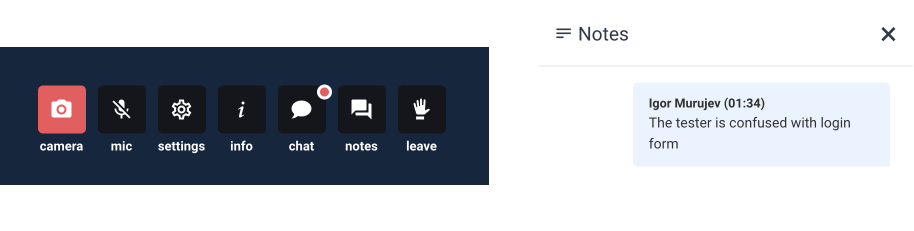
When the interview has ended, you can estimate the quality of feedback given by the tester. If the tester left the room during the interview or did not give provide any valuable feedback, feel free to report this instance to us and Sharewell will refund this session after a review.
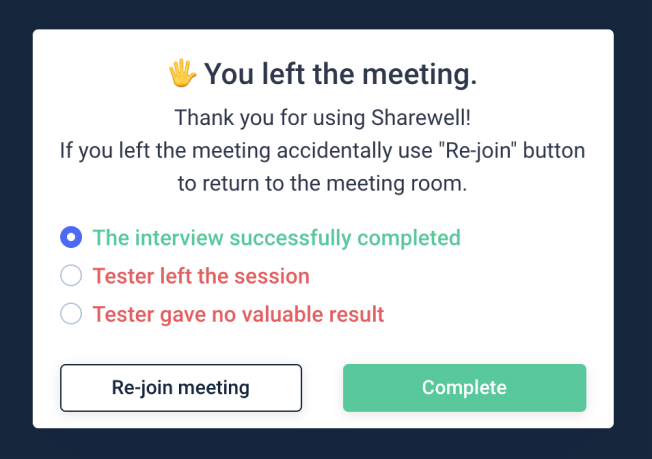
This moderated user testing format will help you conduct one-on-one live interviews very easily. By selecting the interview duration and giving options for suitable time slots, you can manage the timetable in a much simpler way. Having a moderator present allows you to have direct contact with the participant as well as let you change the outcome of the test throughout the session, something that unmoderated tests lack.