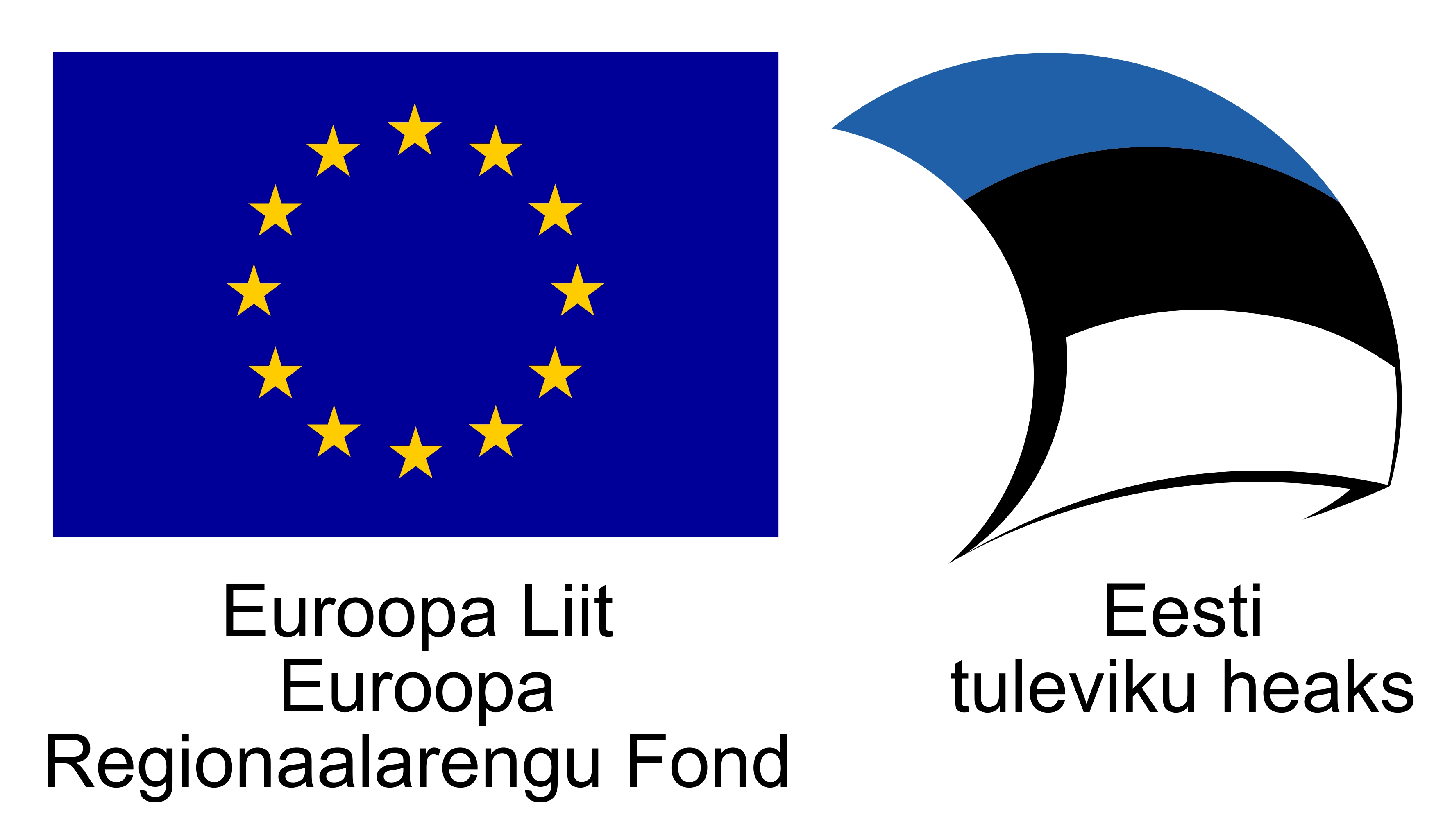Using speech-to-text to save time

When you have gathered a lot of important feedback and data throughout your testing process, you need a way to translate that information into something that can be easily analyzed. Speech-to-text is one of those ways.
Because a lot of our tests deal with feedback given through audio. One might feel the need to transcribe all of that speech to text. Doing everything manually can be tedious, especially when you have a large number of interviews sitting in your folder.
We have a solution! Our speech-to-text tool does it all for you automatically. Now you have textfiles you can analyze or share with your coworkers.
This also means that every session that exists on our platform and is coincidentally in English speech, can be converted into a text file.
Why is this option great for test creators?
The most valuable aspect is of course the time that you save.
Let’s think of an example. If you have a 30-minute long test user session in a and want to convert it to text. Doing it manually might take from three to five hours, speech-to-text does it in only a few minutes.
We can think about this from another perspective and take the normal speech speed. An average person speaks about 120-150 words a minute. To contrast that we can compare it to the average reading speed, which is between 350-500 words a minute. You can get the information out of the text faster.
You can share the text file, highlight various paragraphs or comments, without the need to start cutting a half an hour audio file into chunks.
When can I use speech-to-text?
Its main use is to compress information from multiple test sessions, which are longer than 10 minutes. Instead of transcribing every audio file, this option gives you a neat way to gather and compress all of the acquired information into one file.
This is especially helpful when there are long discussions in your test sessions.
In the case of sessions, where test subjects have to complete tasks by writing down answers, you already get the information that way. These tests are usually shorter and include more closed questions. Interview-style tests are mostly longer and have open questions. That is also why we test creators like to record audio.
You can use the speech-to-text function after you have watched test sessions and need the information in text form. So after you have watched the session, you can order the audio to be converted into text.
We also offer an option to do it beforehand, for example when you already have a longer test session in line with your analysis. There are no obstructions when ordering the file, do it whenever you have the need for it.
Speech-to-text is a great way to cut back on manual labor costs, as researchers don’t need to spend their precious work time on transcribing hours of audio into text. Sharewell does it for you automatically.
Create unmoderated test or schedule a user interview with Sharewell and see yourself!