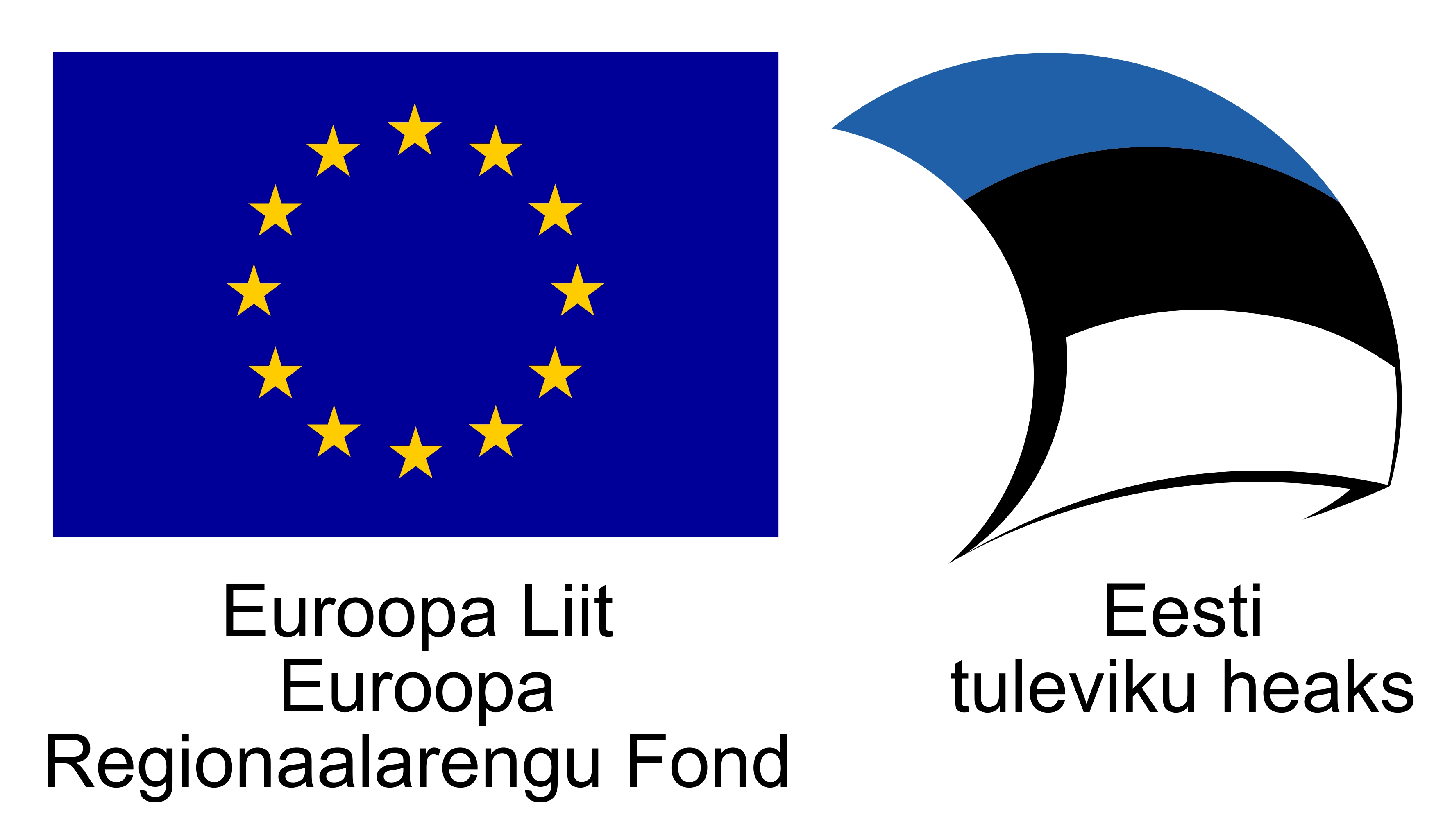User testing features you might have missed in Sharewell.

User testing features in Sharewell. Do you know them all? As in every platform, there are some things that you might have missed while using Sharewell. Sharewell is a user testing platform that provides an excellent testing environment and a way to hire test users at a very reasonable price. So, we asked around for the Sharewell team to share things that have been a “Wow” moment for our users.
Here are 10. Sharewell user testing features that you might have missed:
1. Ask the same tester.
Did you know that you can ask for the same tester as you’ve had before for your next study? Simply send a request to info@sharewell.eu, and we’ll do our best to connect you both. This is an excellent way to check if improvements you’ve made after the last study have been successful. So, be active and send us your request today!
2. You can test with desktop and mobile devices.
Testing on your desktop and mobile devices couldn’t be easier! You can use your own or Sharewell testers in both environments, ensuring that you have the most accurate and reliable results.
3. User interviews also allow invisible viewers.
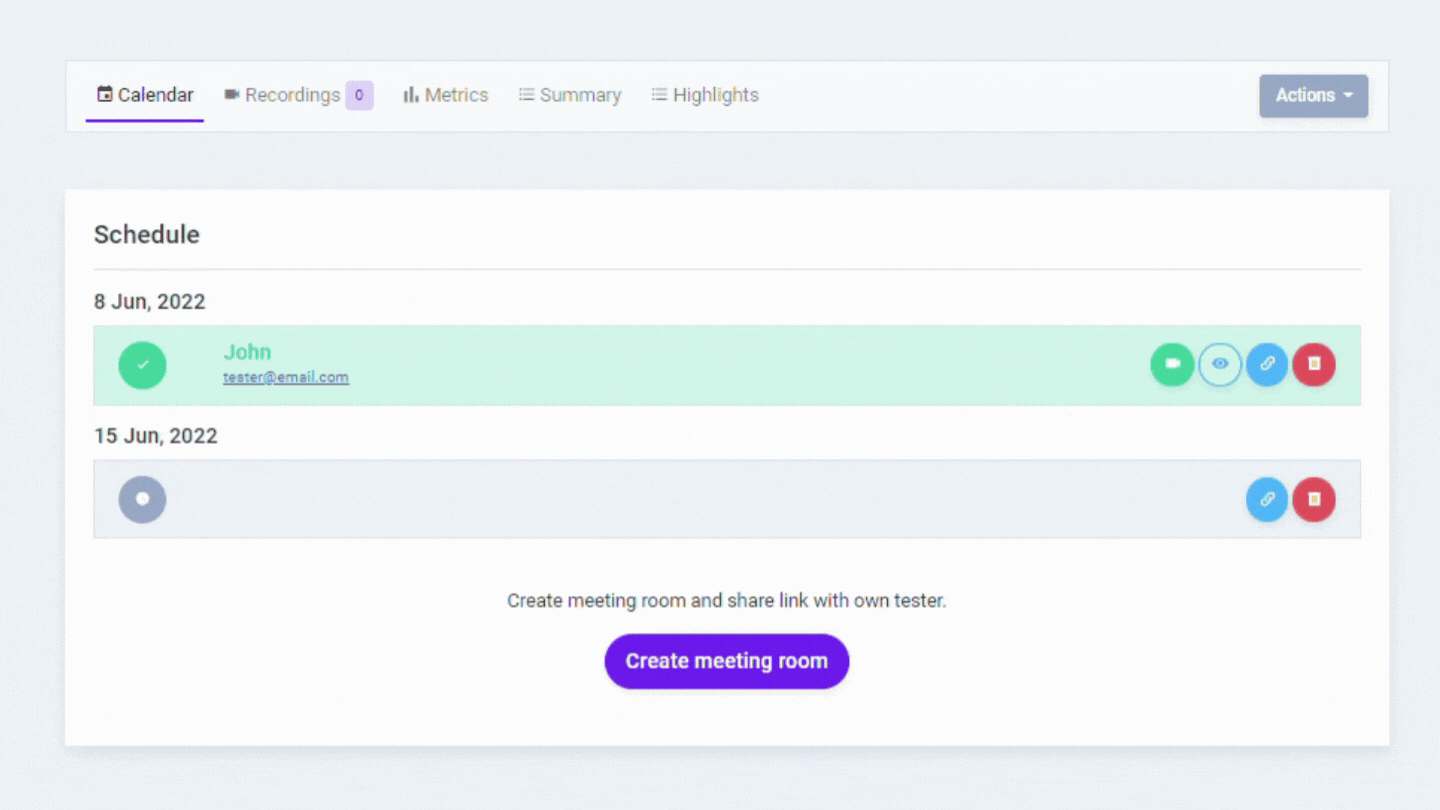
You can invite your teammate to make notes and absorb insights from a user interview yet stay entirely invisible to the test user. This is a great way to get your colleagues involved in the testing process and allow them to absorb users’ actions while remaining impartial. Once they have completed the interview, they can then provide feedback and insights that will help improve the user experience.
4. Invite as many co-workers as you wish.
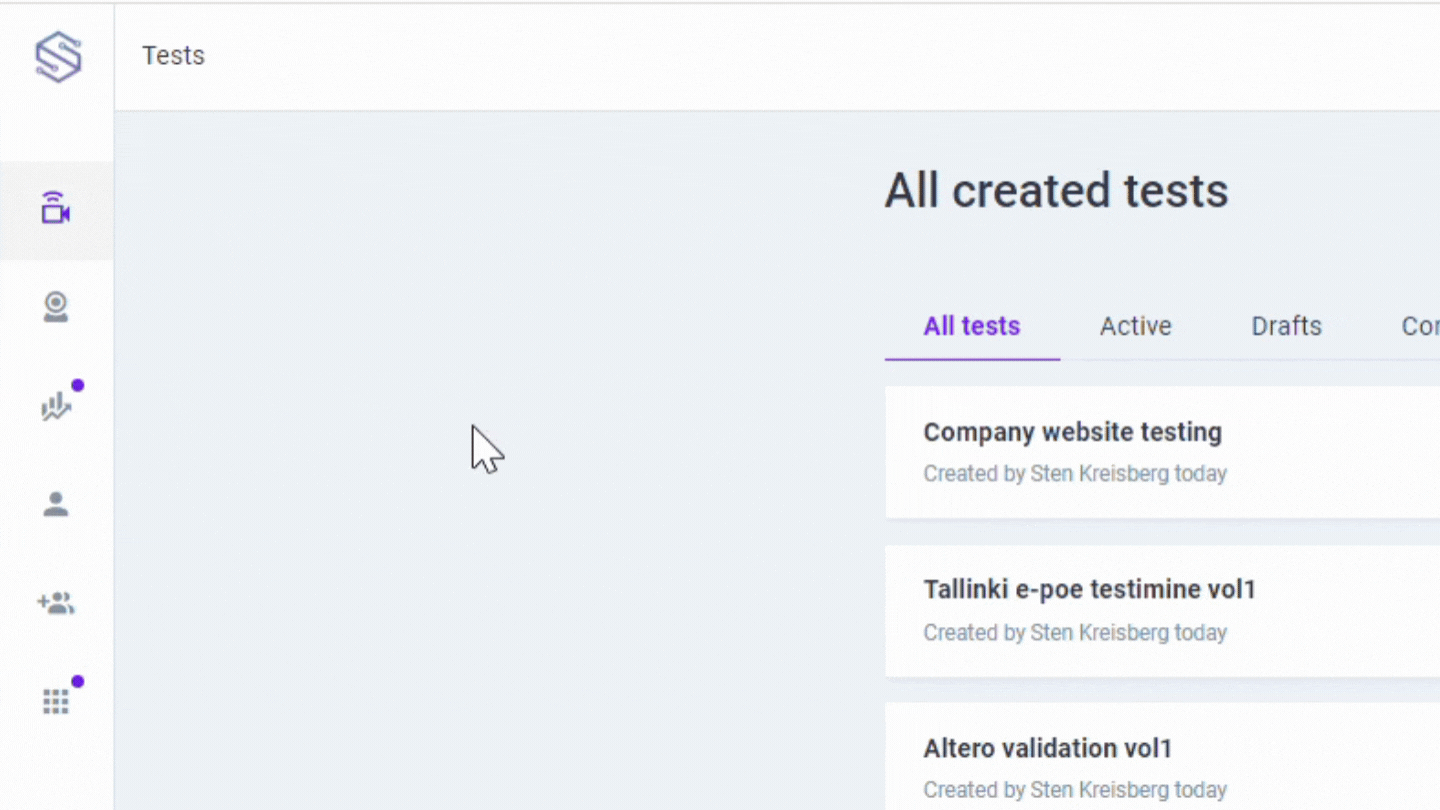
There are no limits! Invite as many people as you need for the project for free!
5. Move the video while reading the transcript.
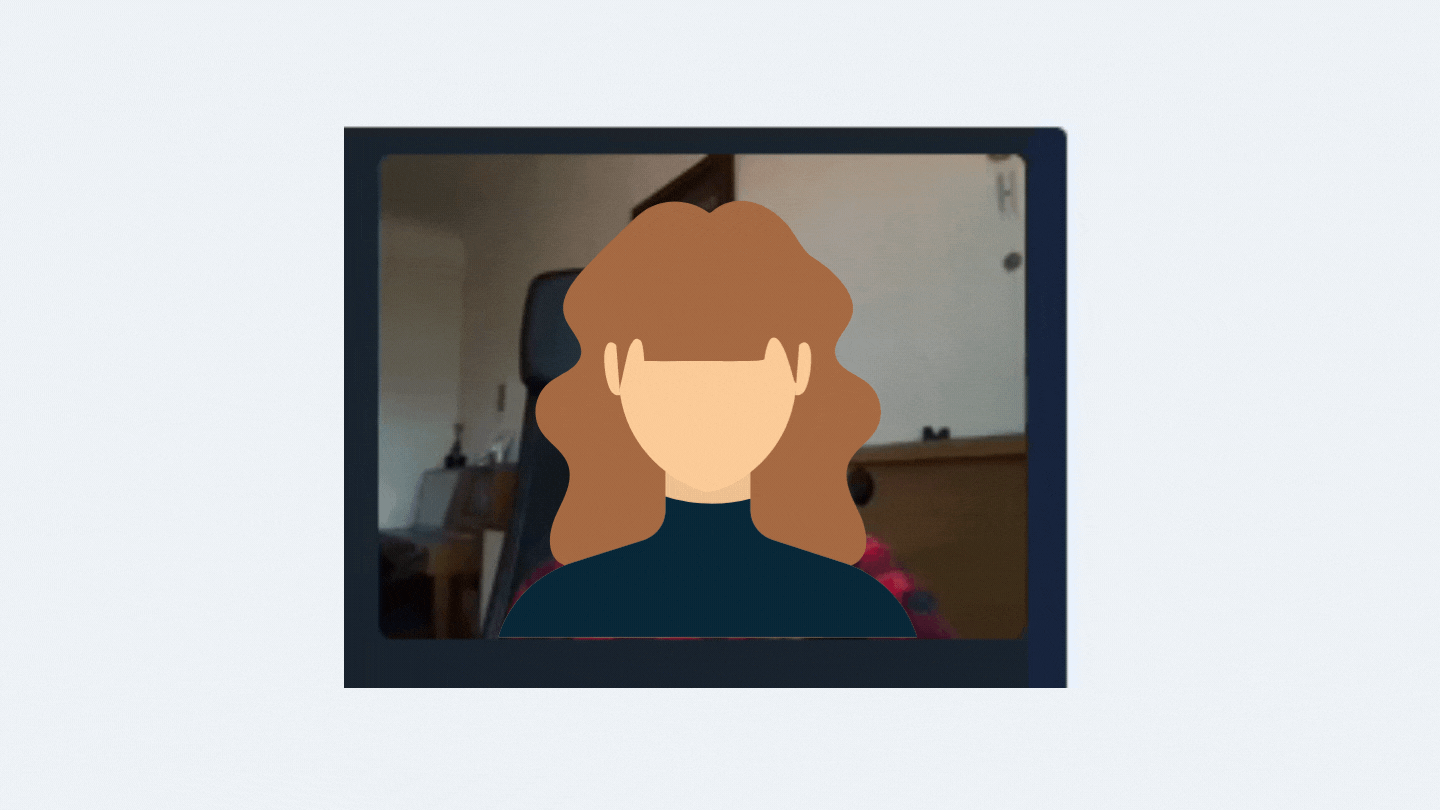
Yes, a video box can be detached and placed where it is the most convenient for you. Just click on the icon and drag it where you want the video to stay. In addition, you can resize and move the video box as needed, making it easier to read the transcript while still being able to watch the recording.
6. Free download & video storage.
You can download recordings as many times as you need without limits. with our safe and secure storage system, you can always access your recordings even if you lose your original recordings.
7. Research your competitors.
You can do competition research, understanding why your product is better. Sharewell testing environment is perfectly capable of doing research on your competitors. Use a competition template and create a test in less than 3 minutes!
8. Audits feature.
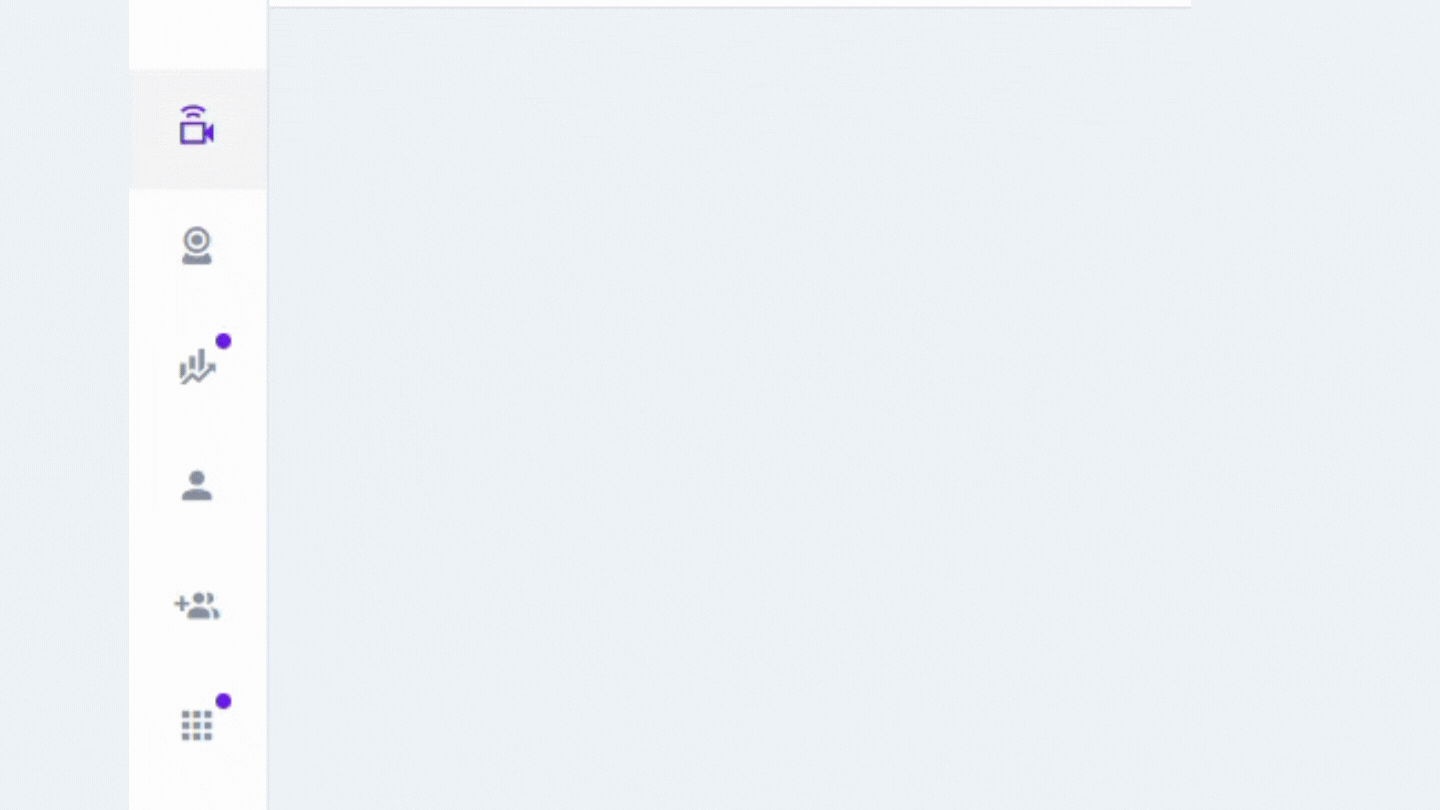
Run audits to understand how well your page/product is performing. This information can then be used to make strategic decisions about your website’s design, content, and optimization, as well as to improve its overall performance.
9. Add more than 1 audience.
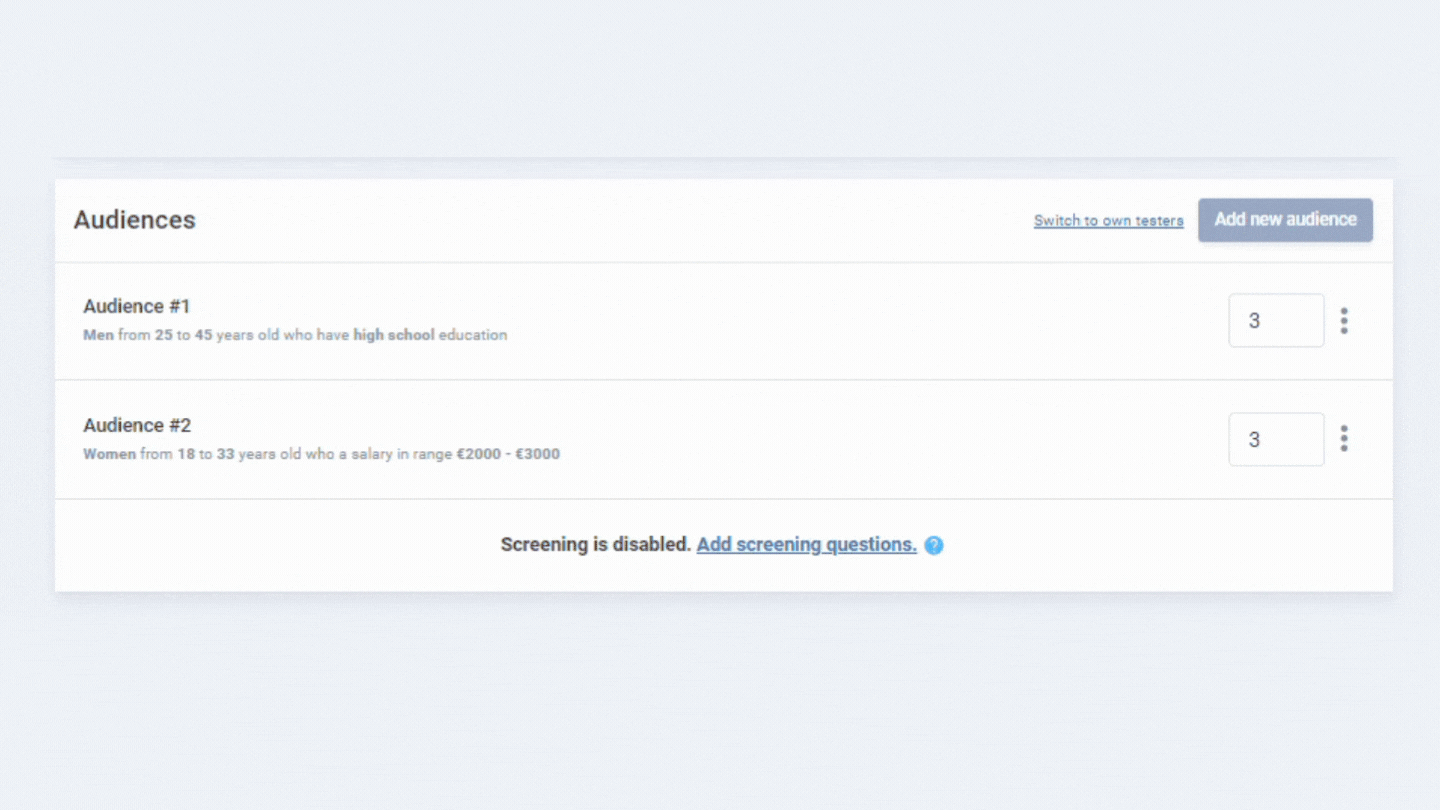
There is an easy way to add more than 1 audience into one test, so this means that you can separately have female/male gender, or educational differences.
10. Perfect match.
You can invite the exact match of your audience when using screening questions. Let’s say you are working on a new Android APP. You are having problems with Samsung models, so you want to test the new design for Samsung users only. Learn how.