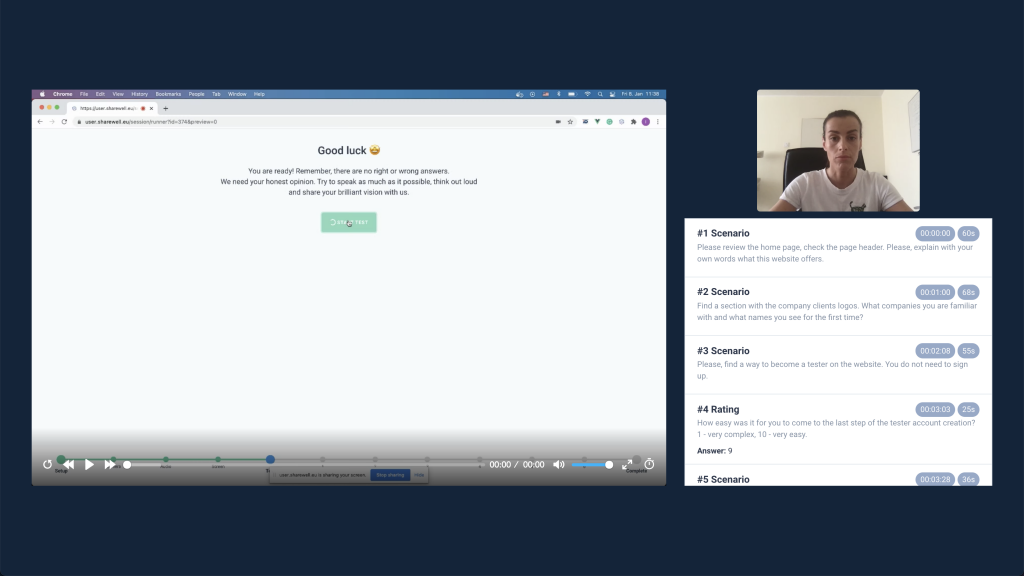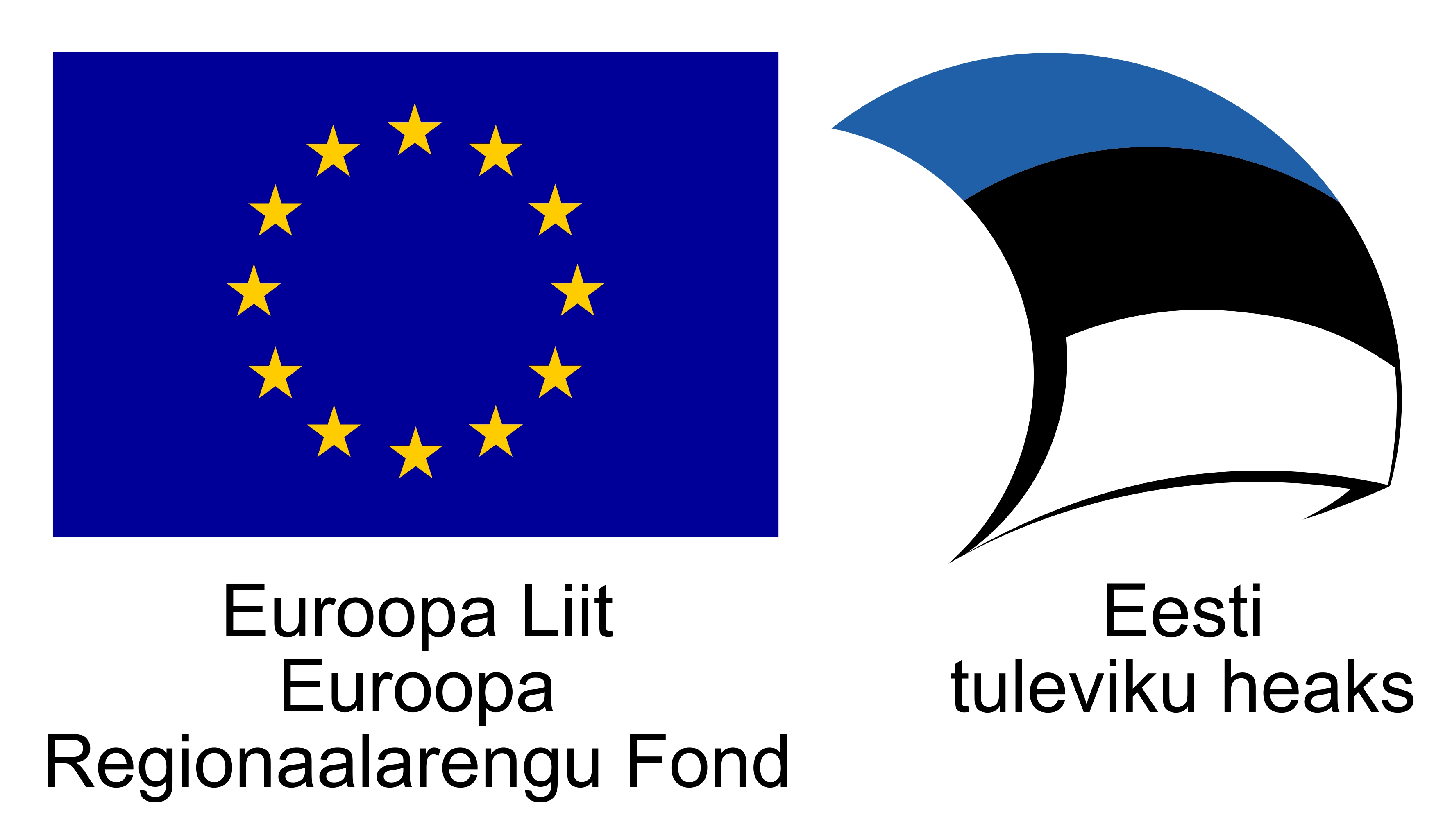User testing in 2021: why choose Sharewell?

User testing is more accessible with Sharewell because of providing the right tools for gathering feedback. These tools also aim to speed up some of the processes of user research like test building, finding suitable testers, documenting, analyzing results, and more. Let’s take a look at what Sharewell can provide:
User test building should be simple, shouldn’t it? We think so too.
On top of being able to create the entire test in one place, you can also fully customize it to your liking. Set up tasks like scenarios, questions, and ratings. Scenarios allow you to attach any URL to the task for participants to visit during the session. You can also choose between desktop and mobile testing in scenario-type tasks.
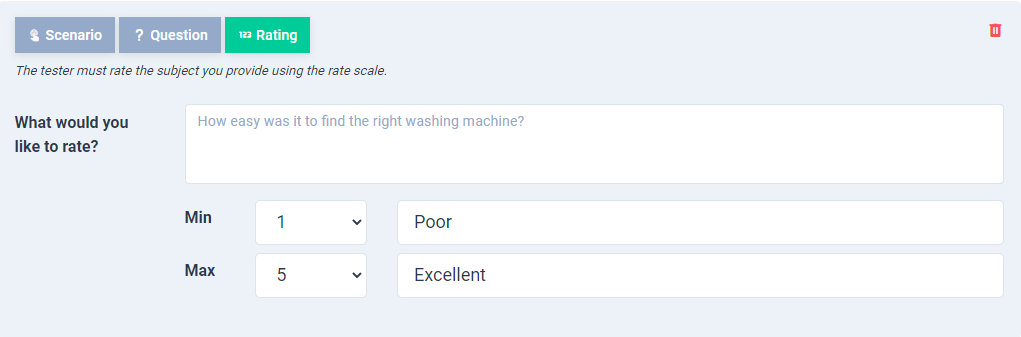
Questions are great for gathering information about user behaviors and attitudes, as testers are required to answer questions out loud. With ratings, you can ask participants to essentially rate anything. You can adjust the range of the scale to your liking as well.
Creating a test from scratch takes a lot of planning. If you ever get stuck with test building, we’ve also created test templates to help you get back on track.
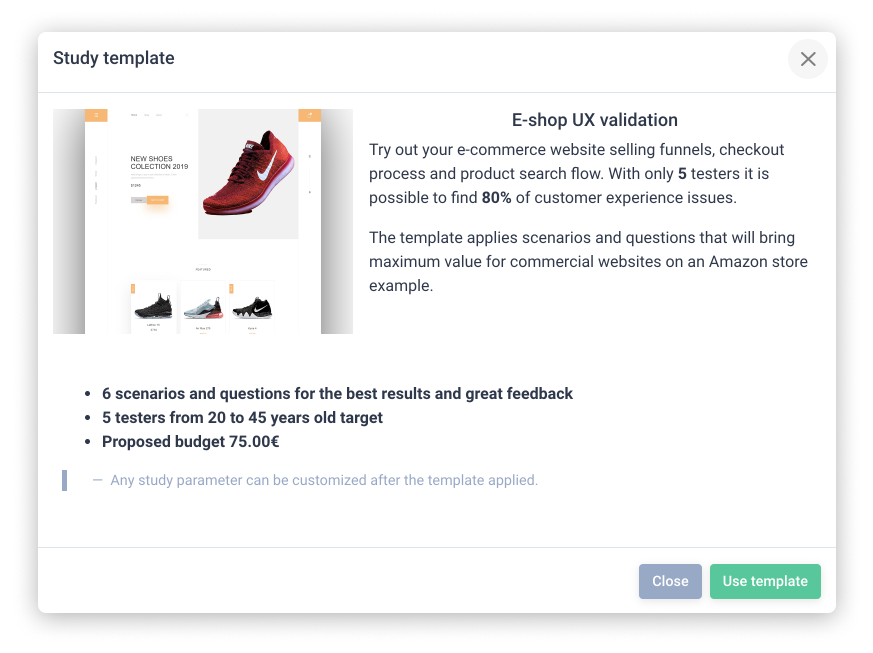
These business-specific templates consist of tasks compiled by UX professionals, who have built these templates by drawing on their experience.
For example, you want to know how usable is your e-shop. With our designated template, you’ll learn how easy it is to use your platform, do users have any obstacles, and what suggestions they have to better your website.
And you can always change any of the template tasks, add new ones or remove the ones you don’t need. Now that you’re ready to launch your test, it’s time to find some test users. You have two options for this: inviting your own testers – previous testers, coworkers, friends, etc.; or hiring new testers that fit your target audience.
Finding testers
Different products and websites have users from diverse backgrounds. Finding users to fit those profiles is complicated. Using other channels to do so has proven to be a hassle.
Fortunately, we’ve gathered a large pool of testers already. The profiles of these testers vary heavily, and you can send out invites to people with very specific backgrounds.
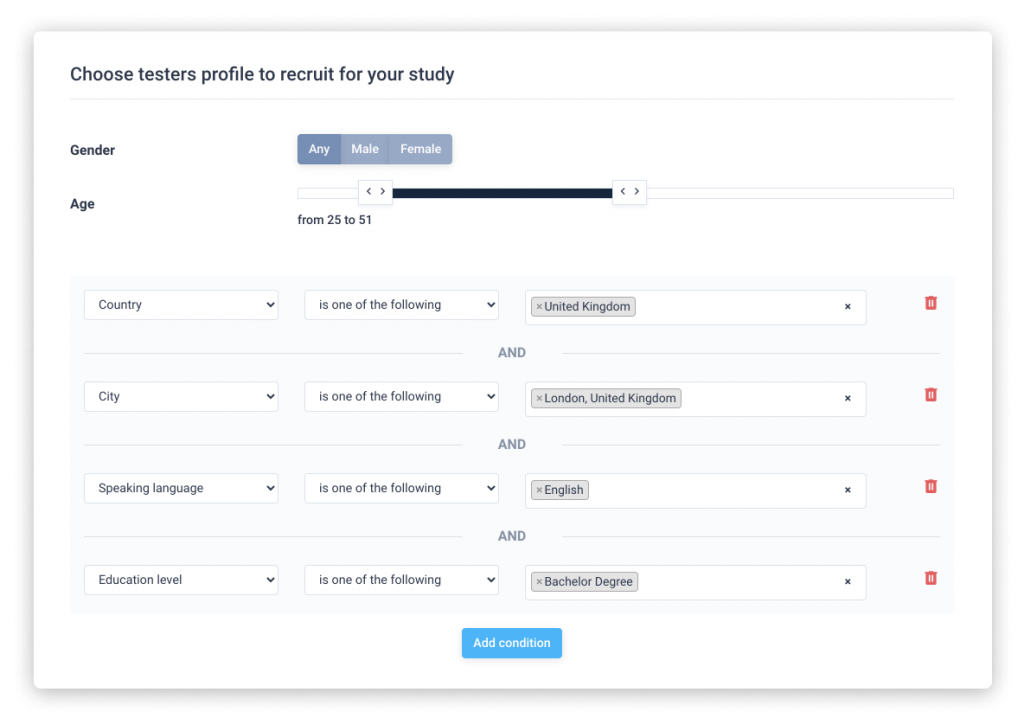
Sharewell’s tester targeting tools have different criteria to choose from. Demographic filters like gender, age, location, marital and employment status, working industry, and other filters will help you define a specific target audience to send invites to. Your ideal audience is out there, and they’re waiting for your test invites!
Further screening can be done before participants join your test. This can be done to examine if the selected testers genuinely fit your needs. Screening is not required, and you can choose to add screening questions or have no screening at all on the test building page.

You also have complete control over the budgeting of tests. By that, we mean how much you’re going to pay testers for their time and effort.
The budgeting section also gives suggestions for setting the payout, which helps creators have better results in finding participants when invites get sent out. This data is calculated from past experiences as well as the approximate amount the tester has to spend to complete the study. The approximate test duration is also shown here.
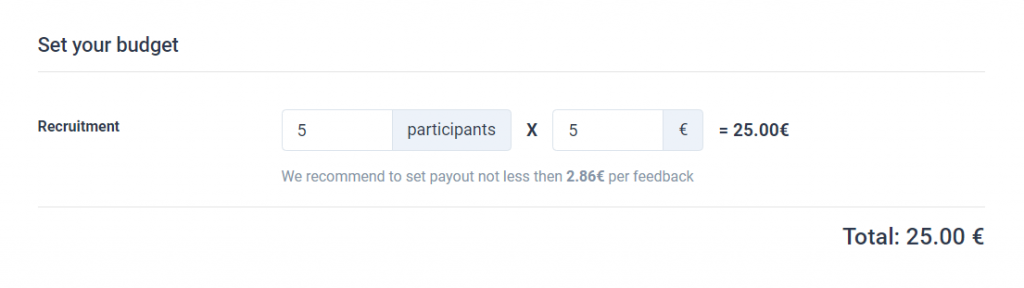
And you’ll only pay for good results. Our team overlooks all the sessions completed on the platform and rejects any sessions that don’t provide the test creator with valuable feedback. This ensures that you only have to deal with quality answers. We’ll only send out invoices for sessions that brought value to your study.
Documenting and analyzing user test results
Upon receiving feedback from testers during sessions, the next logical step would be to start documenting and analyzing the results.
The study result is the set of videos recorded during tester sessions. We record the testers’ screen, their web camera feed, and microphone input. You can see testers’ behavior throughout the test and hear their thoughts.
Click on the image below to see what the feedback from a test session looks and sounds like:
The study page provides overall statistics in the form of charts across all study sessions, showing scenario averages and demographics of testers who participated in your study.
We have also designed a few helpful tools for documenting. Recorded session videos can be cut into additional clips; you can add notes to the sessions with timestamps or request a transcription of the speaking sessions. This will help you find your way around the finding with fewer headaches.
Our analysis tools also come into play here. The AI-based emotional analysis tool will help you understand which emotional responses were present during the session and how intense these responses were.
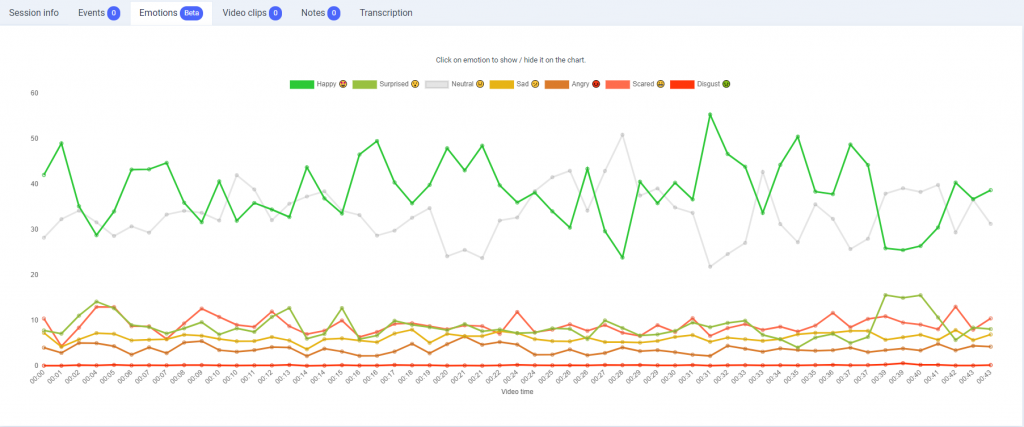
You can also see the overall session flow and tracked events under the events tab. This effective tool lets you view how test participants clicked or opened landing pages throughout the test session. Information about which buttons they clicked to move forward is also visible here.
Additional timestamps are also provided, so you can measure how long it took for testers to complete any tasks or scenarios without the need to measure it out manually by yourself.
The chart section also shows aggregated results like average session times overall sessions.
To compile all of your findings together into one place, we have also provided a Report tab. You can also share these reports as a link with your coworkers.
User tests costs:
Our pricing is unbeatable! We have a Pay-as-You-Go model, so you pay only for results.
No hidden fees or limited packages. Subscribe and get access to all the tools and possibilities of our platform. The budget for hiring testers is separate and fully under your control. Any additional expenses are optional and described upon choosing to use them.
How do I start user testing?
You can sign up for your account by clicking here.
And some more good news: we’re offering 1 free unmoderated test with 2 participants.
No credit card details are needed to sign up. There are no subscription fees.