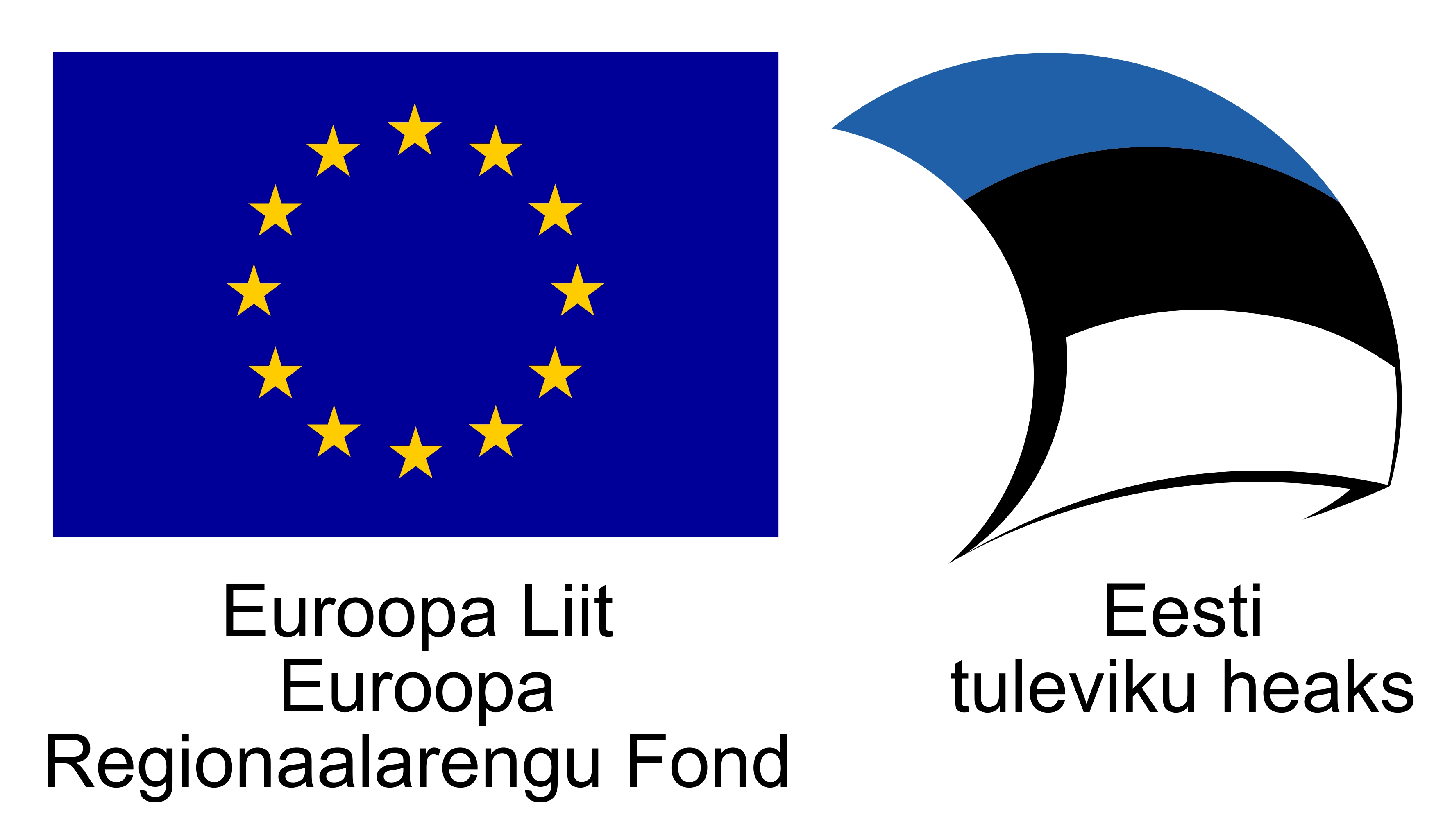Moderated usability testing tool: Live Sessions

We have already covered the topic of unmoderated versus moderated user testing, shortly describing the benefits of both testing types. You can freshen up your memory by clicking the button below:
Businesses that have been using Sharewell for a while now have been asking for a way to conduct moderated tests so that they can see task completion live. Furthermore, communicate with the tester and even record the session throughout the interview.
Live Session is a tool we created just for these occasions. We think that it’s especially beneficial during restrictions the global pandemic has forced upon us. Moderated tests, where participants are invited to a physical location to complete tasks, have become harder to plan and execute. Live Sessions makes this process more accessible.
Conducting 1-on-1 interviews is a great way to run more open tests. The moderator can watch how the test is going, ask questions on the spot and guide the tester if necessary. Moderators can also add notes during the session and correct the flow of the test.
How does this moderated usability tool work?
For Live Sessions, we have the option of hiring new testers or inviting your own. Moderators can actively edit, preview, and pause the test. Managing time slots and sessions is also accessible from the test overview.
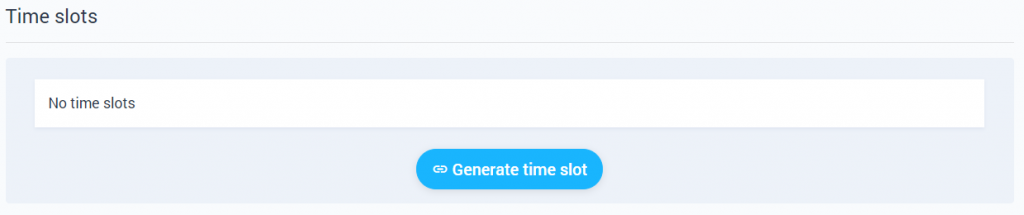
Moderators can then generate time slots for these testers and send out the link to the test via e-mail or other channels.
After a timeslot has been created and invitations have been sent to participants, both parties can join the meeting and start the session. All of the sessions have a specific room that opens separately in your browser.
When both parties have joined the room, the moderator has an option to start the session. Throughout the test, moderators can take notes. We have also added a chat window if any problems arise with the recording or if both parties want to share text-based information with each other.
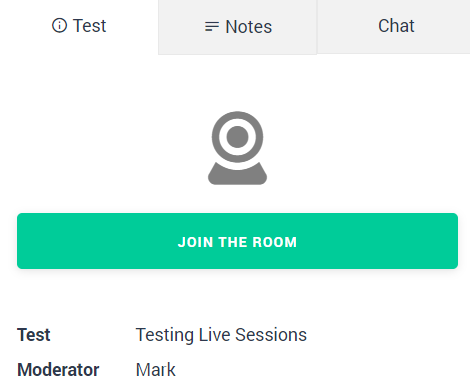
The moderator can then oversee how tasks are being completed, if there are any problems, and guide the tester as well as ask further questions.
If the user has completed the test, moderators can then complete the test, and both parties can exit the room. If the tester leaves the room during the test (for example: unexpectedly disconnects, has network issues, etc.) or fails to complete the task, the moderator can conclude the session with different markings.
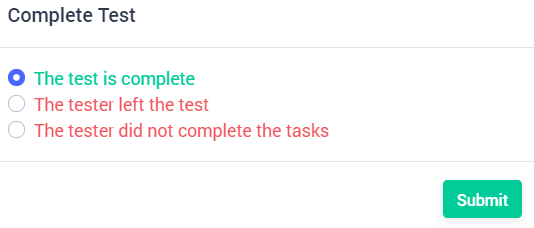
Completed sessions are visible under the test dashboard. Recordings can then be downloaded to make them more accessible for your team. From here, audio files can also be converted to text.
Note: Transcription is currently available only for English-speaking sessions. If the tester was talking in foreign languages, we can’t guarantee the transcription quality.

Sharewell’s dashboard shows the number of sessions that have taken place and the average duration for these tests. If you have fulfilled your goal, you can mark the test as completed.
Live Sessions is a great way to conduct 1-on-1 interviews online. You can see the test user’s live screen throughout the test and communicate via microphone or the chat window to give instructions or ask further questions.
Learn how to create a moderated session with Sharewell.
Researchers still need concentrated information on how real-world customers navigate. Moderated usability testing tool in a live format is an excellent opportunity to achieve similar results as it is with offline testing.