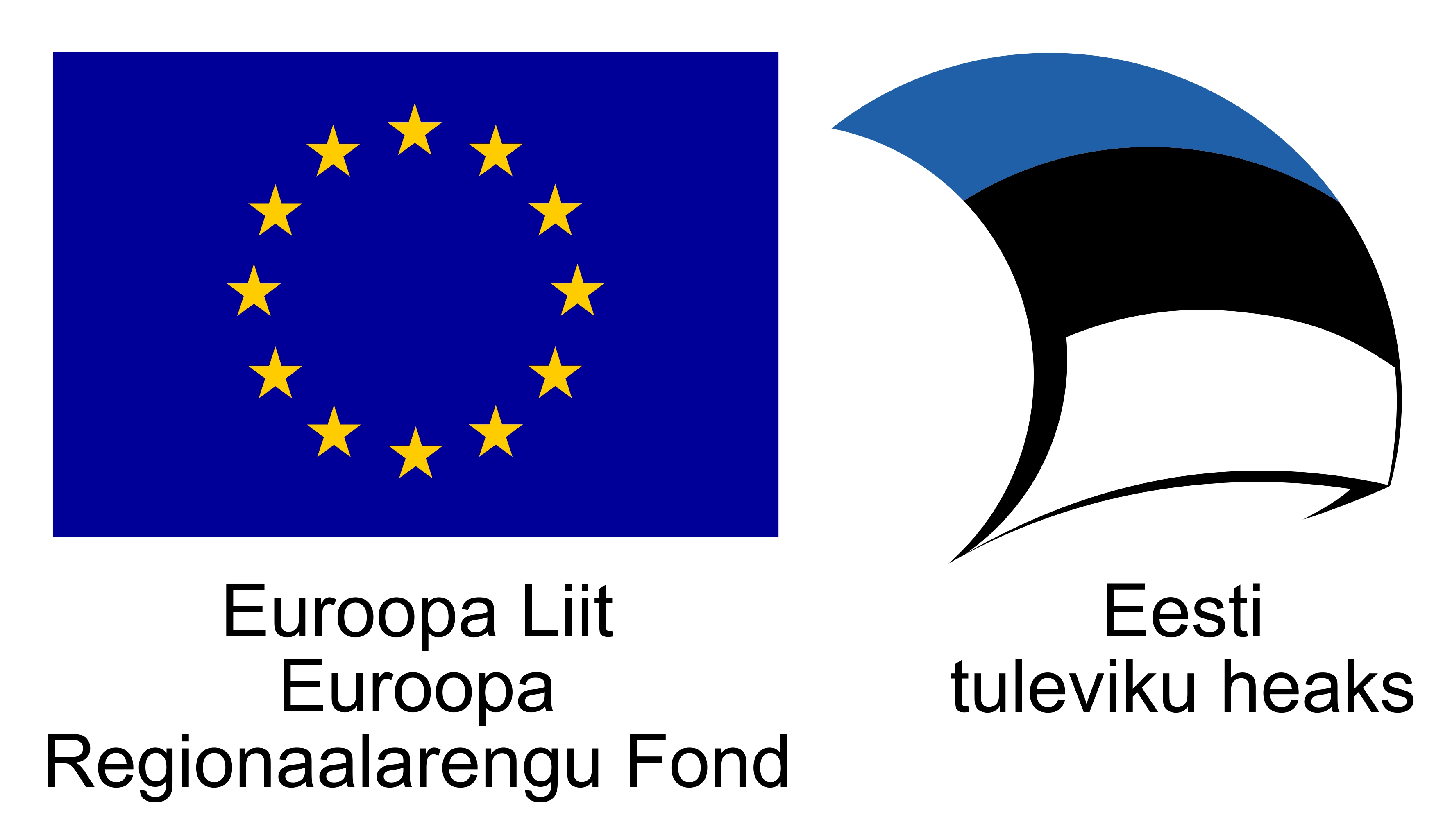The User Session test tutorial for testers
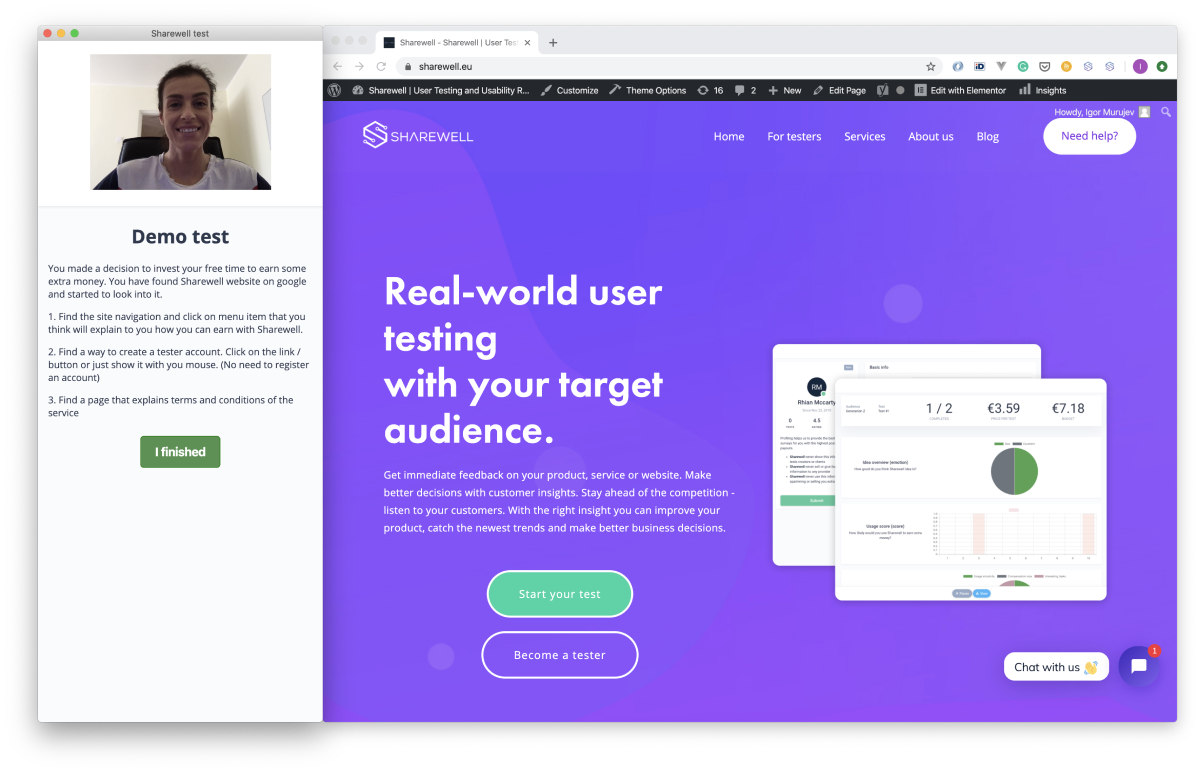
The user session test is screen share video recorded while the tester accomplishing the tasks given by the product developer. The purpose of this kind of testing is to:
- Show how users behave on a real website or prototype
- Find the complex and not clear paths and parts of the product
- Understand how potential customer think while listening to the tester voice
- See face emotions triggered by product using the tester camera
Getting started
If you do the test for the first time you need to install Sharewell chrome extension. The extension is responsible to open a new window with the test instructions and website that must be tested. If the extension is installed, but the page still shows the “Install” button, try to remove it and install it again.
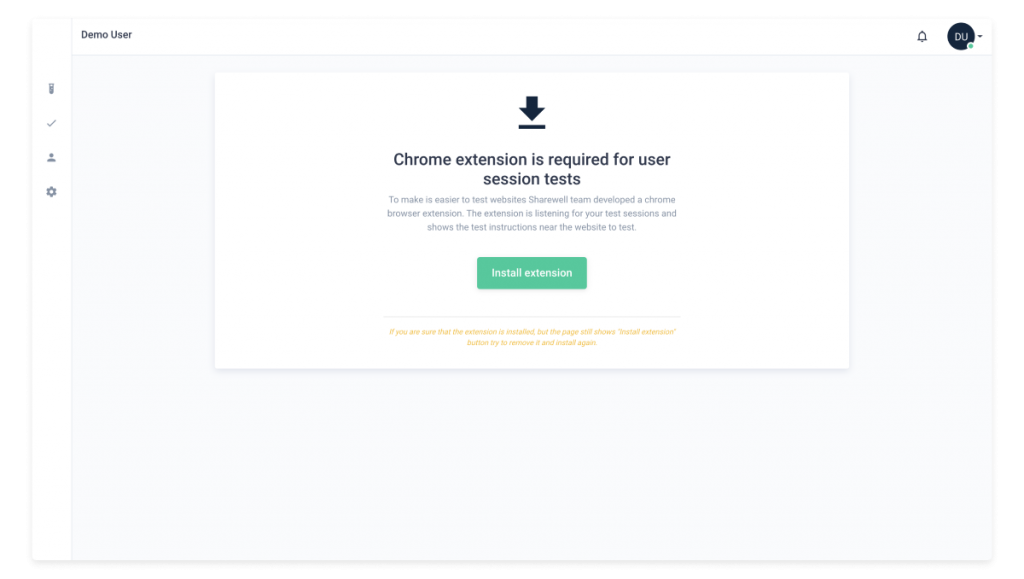
Next, the camera and microphone configuration is going. You can select cameras or audio in a case when the device provides multiple inputs. It is still possible to disable the face or voice capturing, but this can lead to rejection of the test result. The product developer or Sharewell team member can ask you to redo the test using the disabled devices.
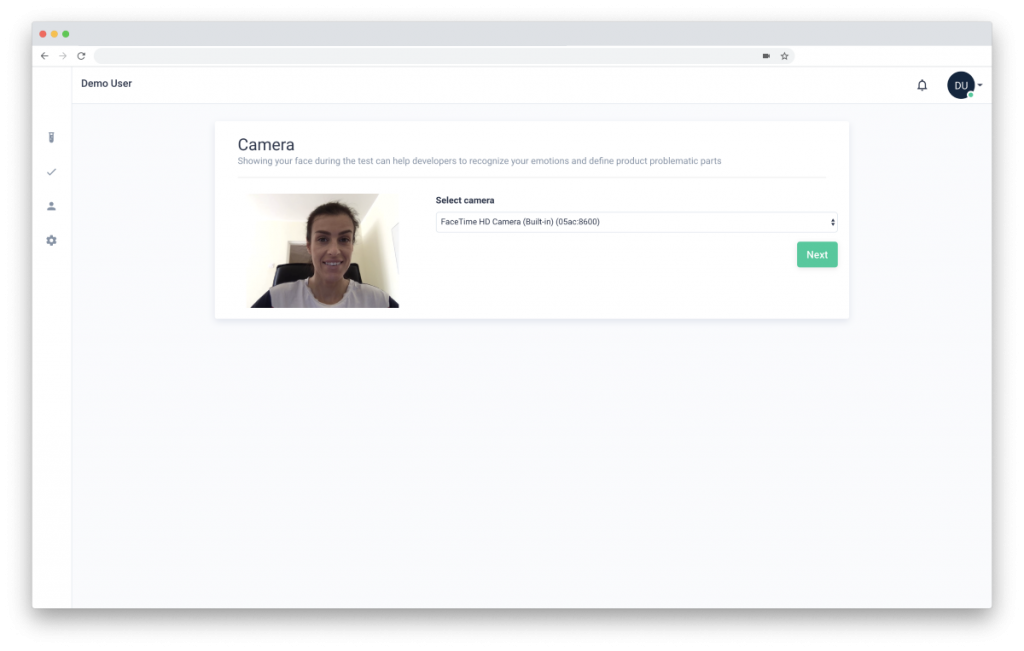
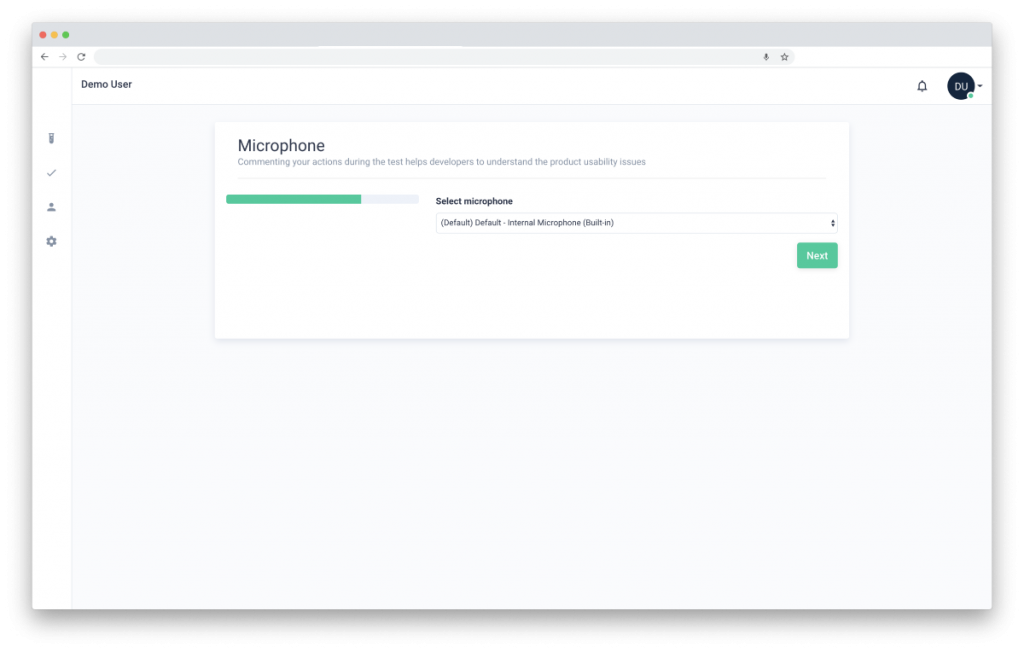
Now when the camera and sound are ready for test you can see the last instructions before the start. Right after “start” button tap the screen share dialog of the browser will appear.
Running the test
To be able to capture the testing website on the video you need to select “Your entire screen” option. If you have multiple screens – select one where Sharewell page is open.
Remember, the video recording starts with delay after the instructions and test website windows will cover the screen, so your content or browser tabs open will not be visible on the video.
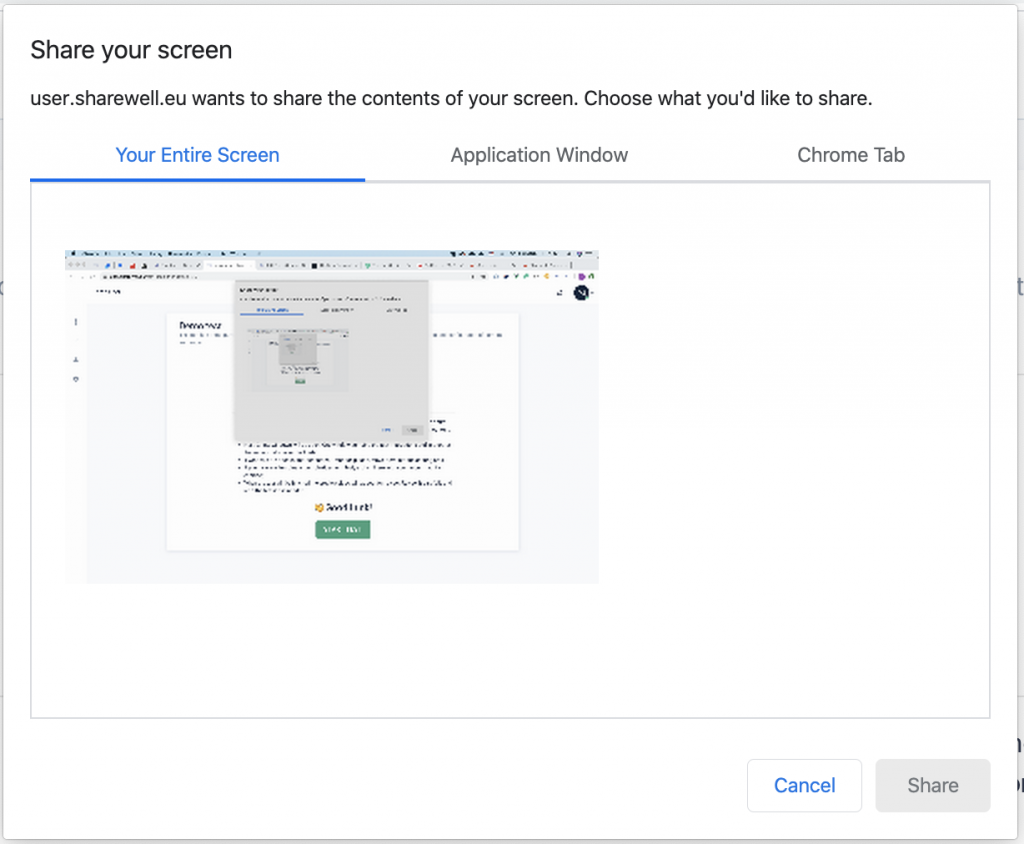
Run the test reading the instructions added by the test creator on the left window. The right and the biggest window will load the website to test. Try to explain what and why you do during the test using your voice. That way the product owner can find the invalid parts of the product and make changes after.
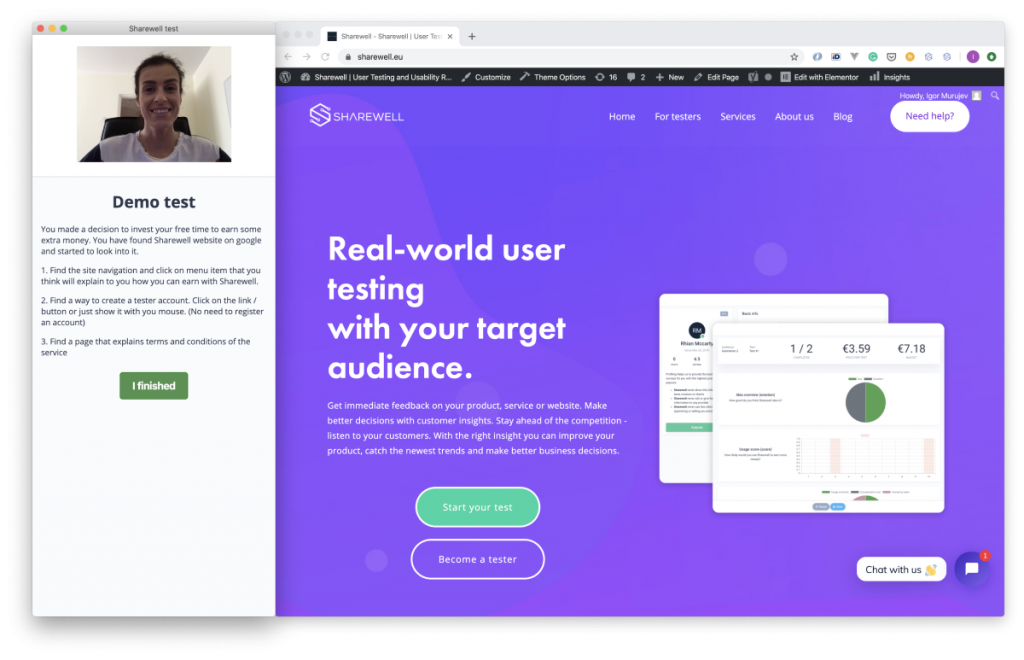
When you complete and test all windows created by Sharewell will be automatically closed. You will see the recorded video preview to be sure that the record is valid. Review and it and send results or restart the test if the result is not the best.
The valid user session test must follow the next rules:
- The testing website is visible on the video and fits the screen
- Your voice is loud enough and no other sounds are interrupting (when audio is enabled)
- You face is clearly visible and not glitching (when the camera is enabled)
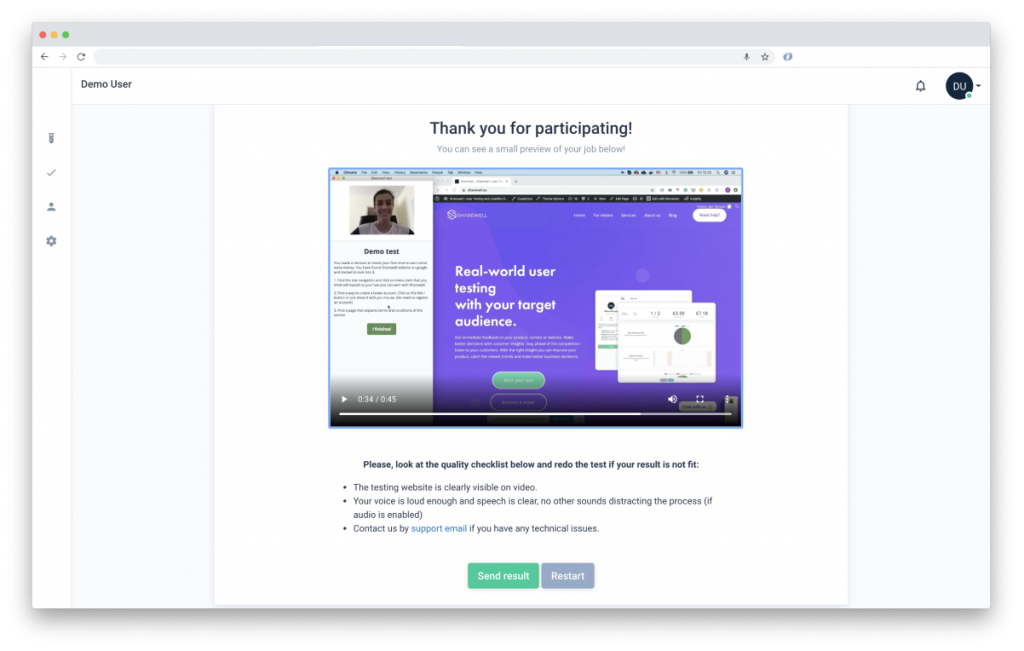
Contact our support team if you faced with technical issues and unable to finish the test by other reason.