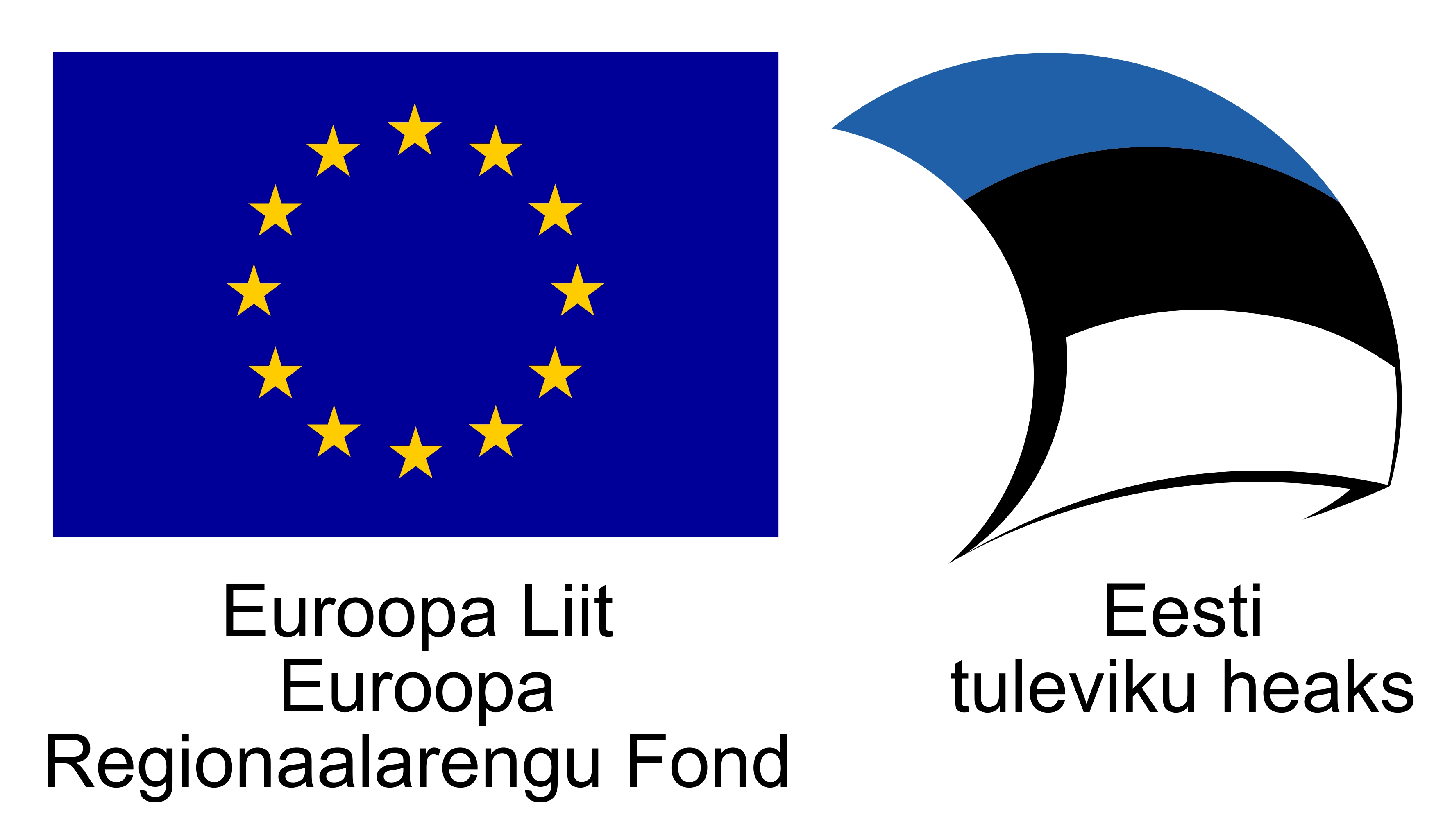Testing Design Prototypes
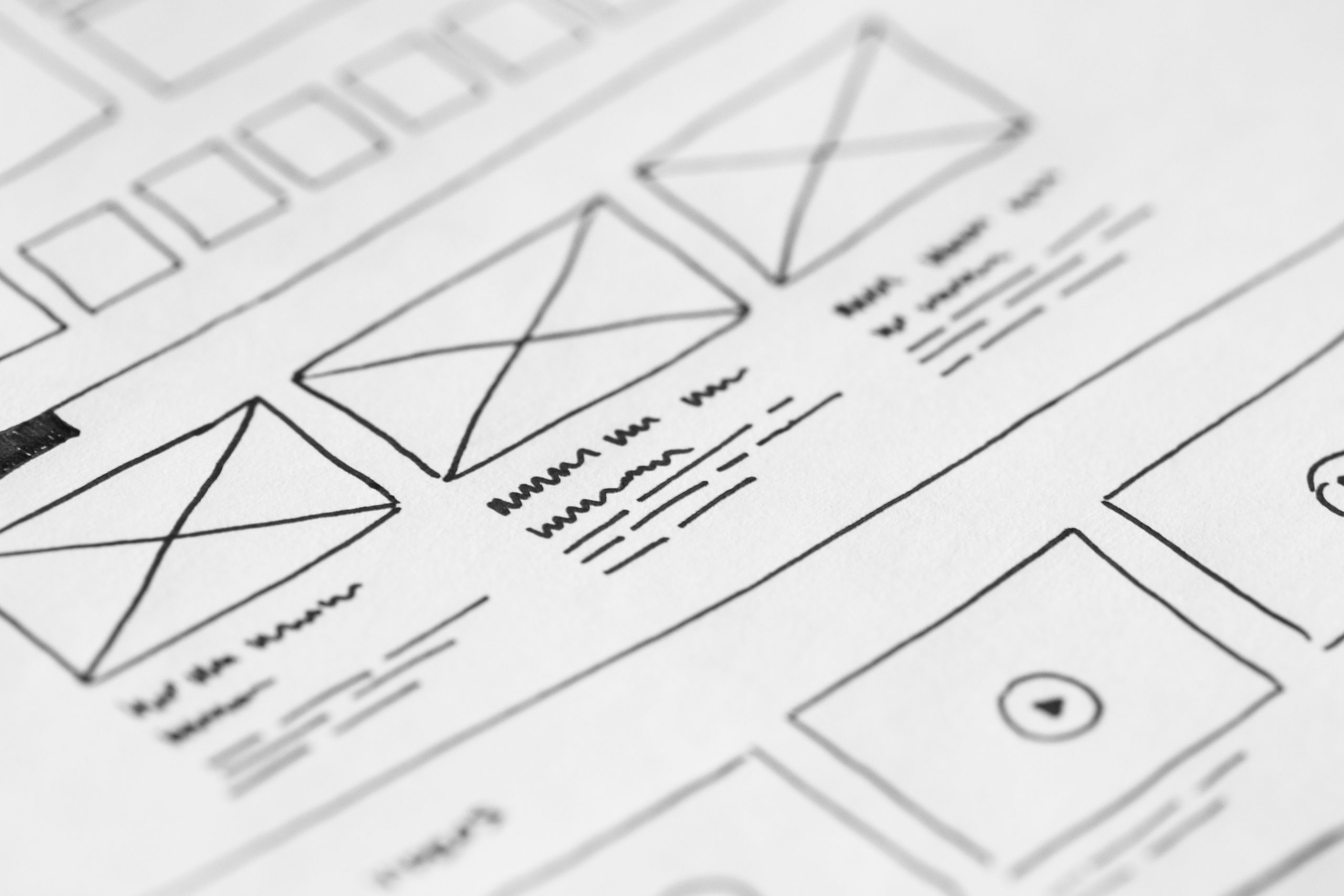
Testing design prototypes is easy using the most popular design platform like Figma. Designers build the prototypes for a lot of different purposes: Running user tests, presenting realistic plans to stakeholders, communicating intent to developers, the list goes on.
Starting March 2020 the design prototypes testing is also a part of Sharewell available options. Now you can and validate your future products even more efficiently. The first design platform integrated with Sharewell is Figma!
Figma
Figma is one of the most popular collaborative interface design tools. The designers all over the world use to build incredible interfaces and prototypes.
So, how to test Figma prototype with Sharewell?
- Open your design project with the prototype in Figma and click the “Play” button in the top right corner to run the prototype.
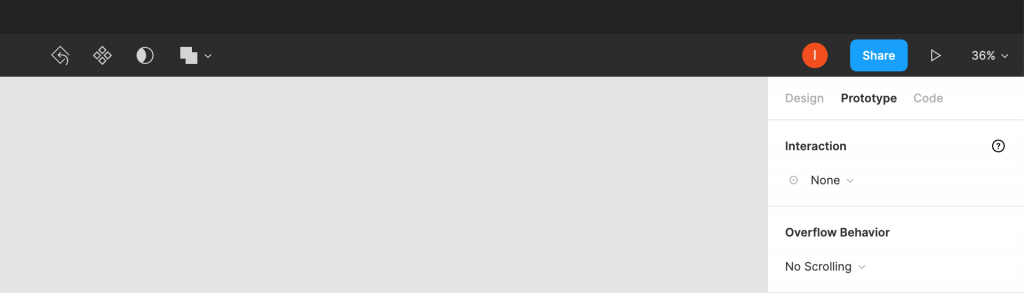
2. Click the “Share prototype” button on the top right corner. The sharing options window will appear.
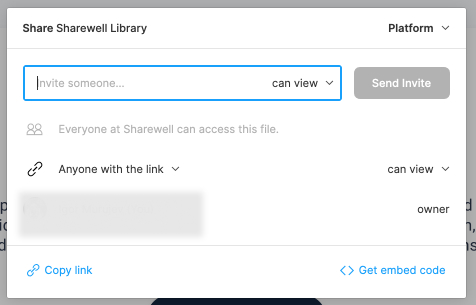
3. Select “Anyone with the link” can view the prototype. It is important to make the prototype public, otherwise, testers will not have access to it.
4. Click “Copy link”. The link to this prototype will be saved in the memory.
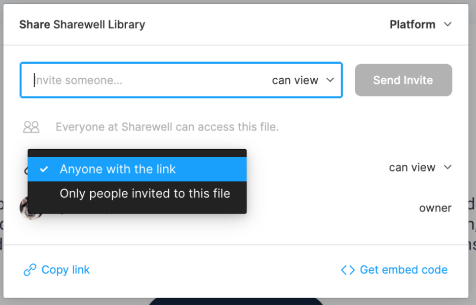
5. Paste the prototype link to Sharewell “Prototype” test step input to import it into the test.
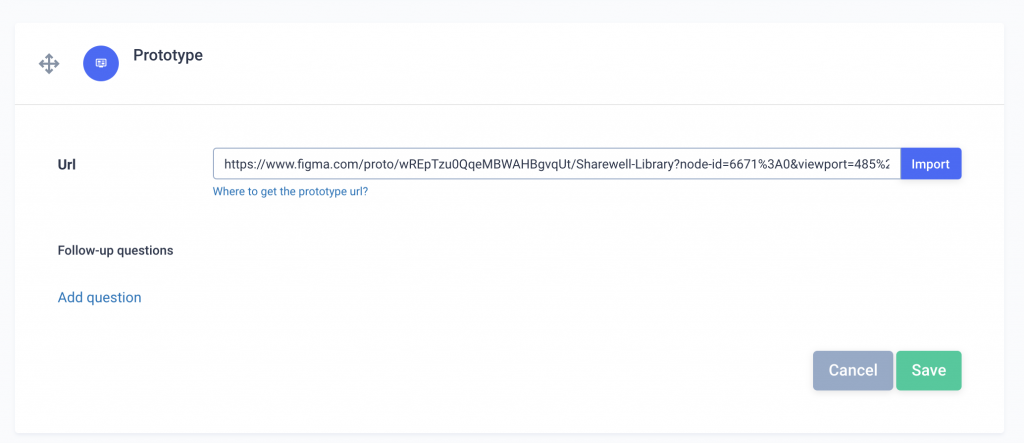
Depends on the size of the project and the prototype it can take some time to import the prototype. After the importation, you will a simple block with 2 screens. Both are frames from the prototypes – the screen on the left shows what page will be displayed as the first, the screen on the right is a “success” screen. Reaching the success screen Shrewell counts the prototype run from tester as successful.

The prototype from Figma will be loaded for the tester as embed and will be fully interactive.
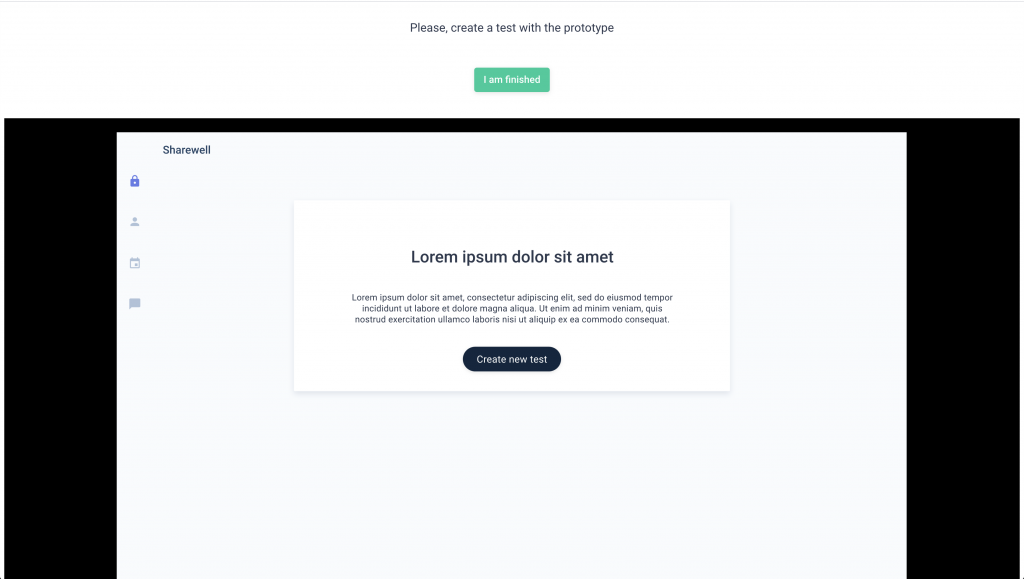
Using and testing design prototypes with Sharewell UX testing methods and testers database is a very efficient way to integrate continuous testing into the product building process. The more you test the less time and resources you spend on developing the wrong products. The UX testing with Sharewell excludes the overkill of assumptions from the strict and complex process of building digital products.