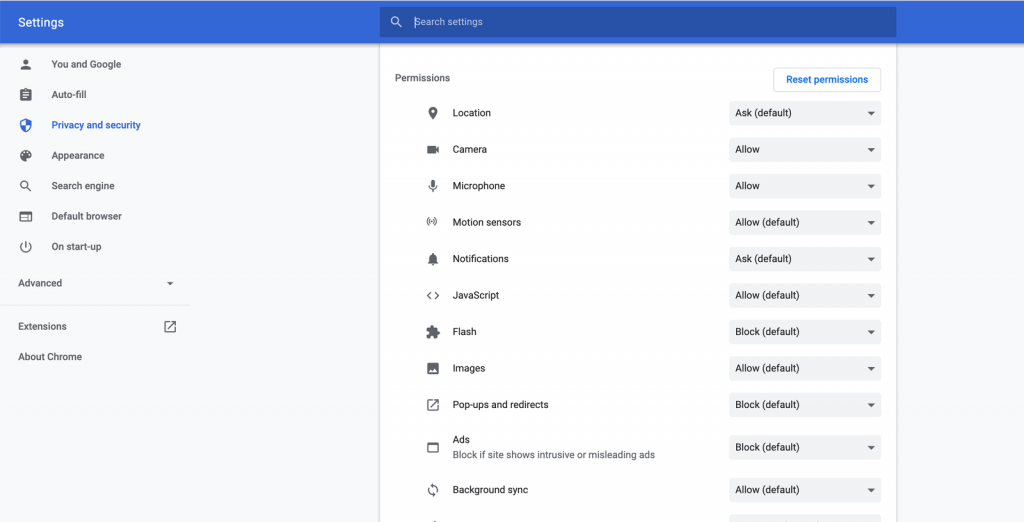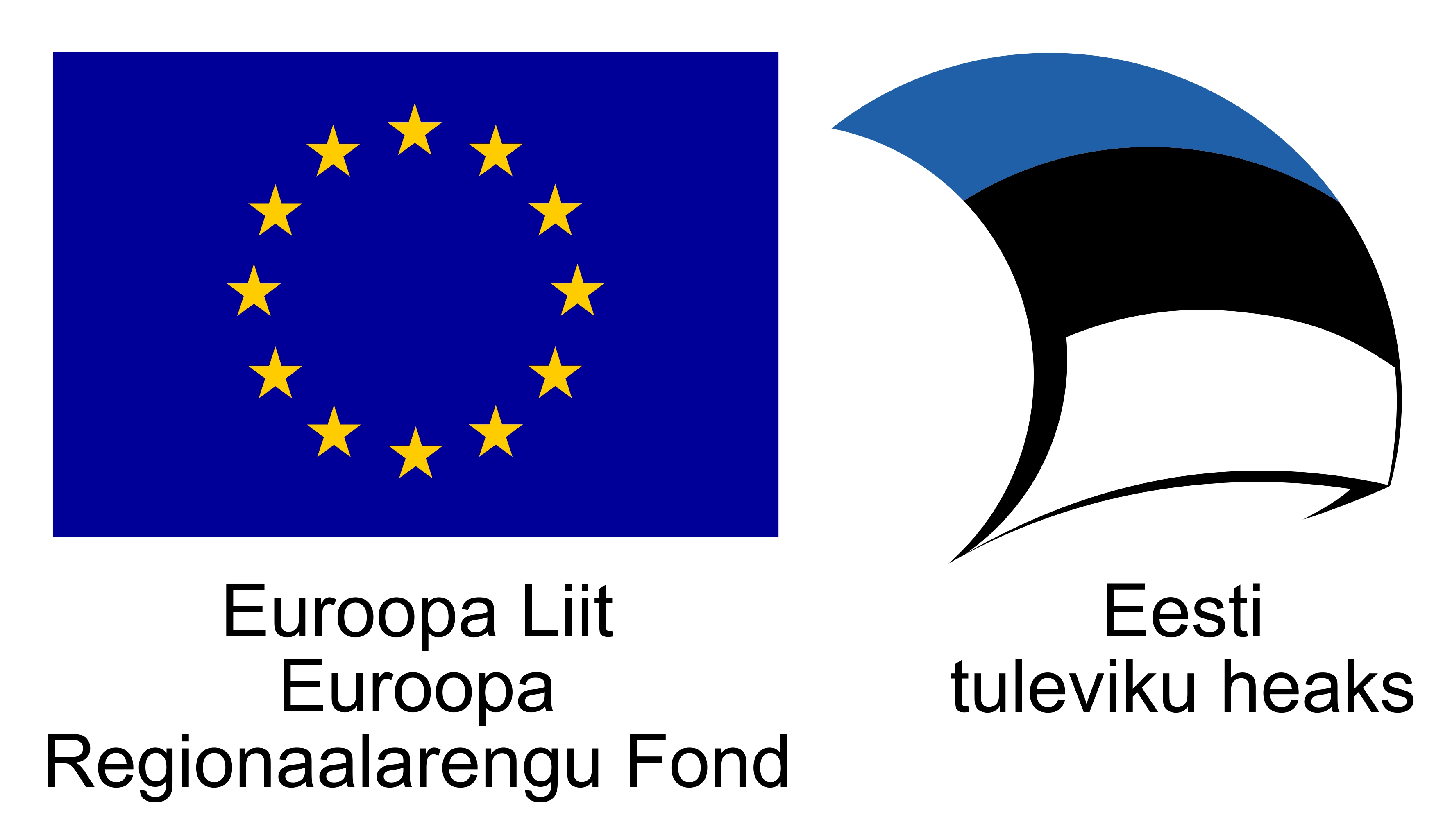Igor Murujev
June 1
Camera / microphone permissions
To check the website permissions click on the “Lock” icon on the left side of the address bar while being on the Sharewell website.Select “Site settings” item.
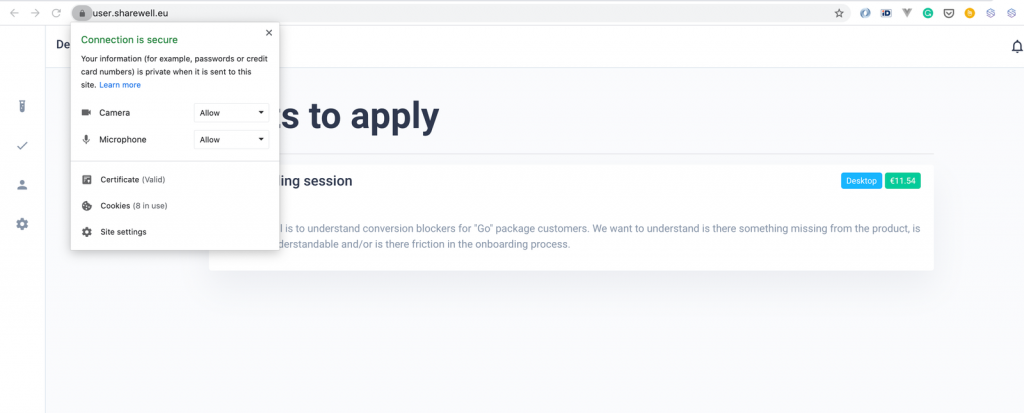
In the list of permissions find “Camera” and “Microphone” and change select value to “Allow”.